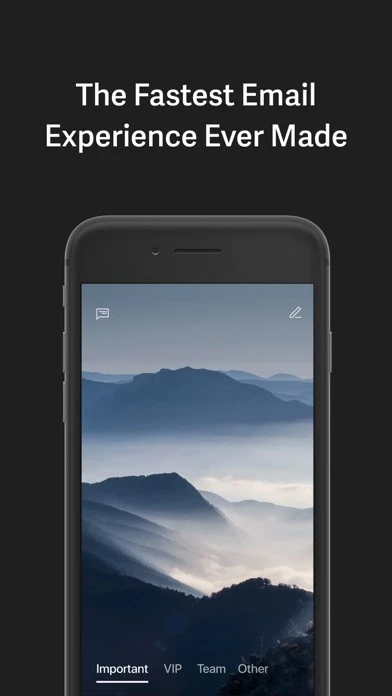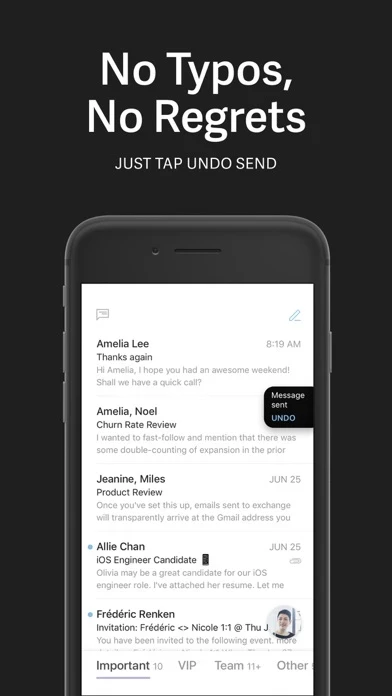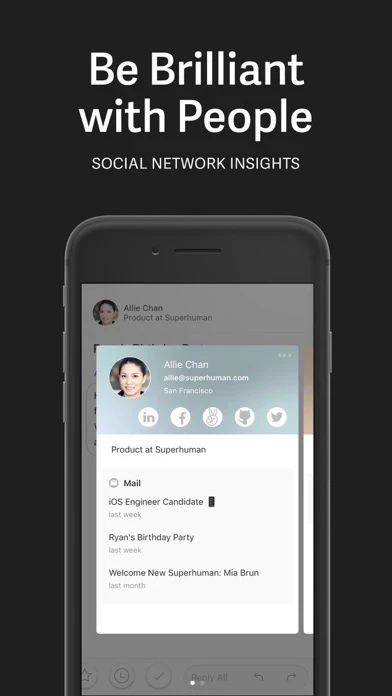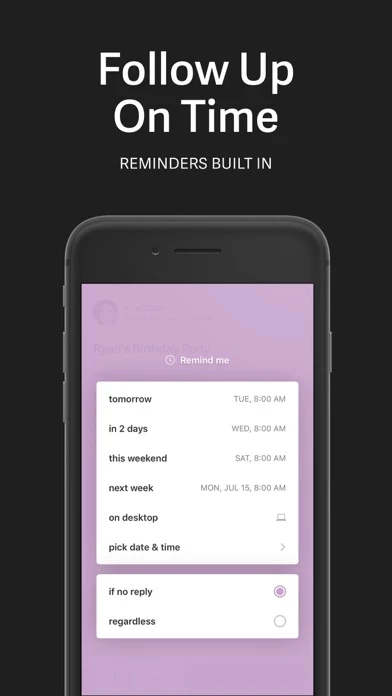Ok, I get it, I get that subscriptions are the new norms, but we’ve totally lost perspective. Adobe charges $40-$50 a month for their entire suite of apps. That’s almost $600 a year. You used to be able to purchase their entire creative suite for $1,200 which at their current rates is roughly two years of subscriptions. That’s high, but still within a reasonable number, given the fact that you get I don’t know, 30+ apps. So fine. But SuperHuman is $29 a month. That’s $348 a year for an email client. Come on. I don’t care how great it is, no single use app is worth paying over $300 a year for marginally improved features. I mean you can’t advance an email client enough to call it a brand new app every year. Adobe can’t, and they have a lot of room to grow given the features of creative apps.
So come on guys, be reasonable, price your app at the $10/$15 a month range.
Also, offer a free trial. To have to go through your entire onboarding without knowing the cost is lame. And then to not offer a free trial so you can at least give it a test run and evaluate the cost is super lame.
In summation:
1. Price it reasonably.
2. Offer a free trial.
3. Be upfront about the subscription cost.