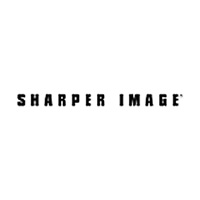FlyLadyPlus Status
Are you having issues? Select the issue you are having below and provide feedback to FlyLadyPlus.
Problems reported in the last 24 hours
📋 32 Reported Issues:
I purchased 04/04/25 a yearly subscription to Fly Lady Plus, and it will not open on my iPad.
Current zone is not showing up anywhere. I went thru the force stop>relaunch procedure and nothing changed
The Daily Mission is not updating, even though there was an alert that started to say the new daily mission/zone.
I cannot add a new room to my Zones. I go to add new room, then select the zone I want this new room to be in, then I select the icon for this new room. However I do not have a "Done" button to select and therefore cannot create this new room. I have looked on YouTube, and there should be a "Done" button at the bottom of the screen to create this new zone. But my app has nothing there.
Today the weekly routine is back, including my customised items, so it looks promising progress, but nothing else. All other routines still missing.
Hi. My morning, afternoon, and evening routine aren’t showing up at all. If I try to create my own routine, it looks like I am able to start creating my tasks and adding them to the schedule. However, when you click morning routine, nothing is there because it hasn’t been added. Next, it keeps saying internal server error.
Routines are missing.
The routines are missing off the app?
All routines are missing
All my routines have disappeared. When I try to add a new one, I get an internal server error.
All the routines (default and customised) have disappeared
Routines are gone.
A message comes across saying ‘Forbidden’ and then it says ‘no internet connection.’
As I went to close the app it said no internet connection I checked my connection and was fine it then said forbidden and everything I’ve tried hasn’t worked
Everything I click on says forbidden
The FlyLadyPlus app says I don't have wifi but all my other apps are working fine and my WiFi is working. I also am getting a forbidden message when I open the app
Cannot access app. Says "Forbidden"
When I open the app I get a message “Whoops! no internet connection” and nothing is available. I can’t see my routines
Also having an issue with the app this morning saying 'no internet connection' and 'forbidden'. I can use all other apps on my phone except this one
I'm getting the message saying I have no internet connection, then says internal server error. I did the restart of my phone, uninstalled app then reinstalled. Now I'm "forbidden". No problems with any other apps. Hope this is soon fixed. 3/22/23
Says "no internet connection" Verified internet connection and speed test (very fast). Also uninstalled and reinstalled, did not fix
The app was working fine yesterday but today keeps saying forbidden. I uninstalled and reinstalled and nothing changed. Hope it gets fixed!
I'm getting a "forbidden" message and it says it has no internet connection. My internet is working.
Forbidden alert and saying no internet connection even tho I have. Was working fine till this evening.
Forbidden alert, no internet connection. Started happening today.
Worked fine until a few hours ago. Internal server error - no inter et connection. My internet works just fine, it´s only with this app that I have problems. Hope it gets fixed fast!
I installed last night and it worked fine last night and this morning. I went to try to use it and it said no internet and internal server error. I closed the app, and reopened it but the same. I restarted my phone, checked my wifi connection on my phone, still not working. My wifi on my phone is fine and all my other apps work fine. I unistalled and reinstalled and now I can't even log in and it is still saying internal server error.
I'm trying to add tasks. It looks like app adds it but then it doesn't appear on the list.
I can't add new tasks in any area
I am trying to CREATE an account after just downloading the flyladyplus app for the first time on my phone. I put my email and then my create a password but it keeps saying my password is invalid! What is going on?
Can’t add tasks to my routines
FlyLady Plus app to my Iphone7. I was able to add a routine. I have been unsuccessful after several attempts to add a task to the newly added routine or to the routines that come with the app Tap on the + sign in the lower right Tap into the Add task screen Use keyboard to enter task Tap Add Returns to screen showing list of tasks, but the new task is not there I deleted and reloaded the FlyLady Plus App as an attempt at troubleshooting. What am I missing or doing incorrectly?
Have a Problem with FlyLadyPlus? Report Issue
Common FlyLadyPlus Problems & Solutions. Troubleshooting Guide
Contact Support
Verified email ✔✔
E-Mail: dingding@flyladypremium.com
Website: 🌍 Visit FlyLadyPlus Website
Privacy Policy: http://www.flylady.net/d/privacy-statement/
Developer: FlyLadyPlus
‼️ Outages Happening Right Now
-
Started 18 minutes ago
-
Started 28 minutes ago
-
Started 36 minutes ago
-
Started 47 minutes ago
-
Started 1 hour ago
-
Started 1 hour ago
-
Started 1 hour ago