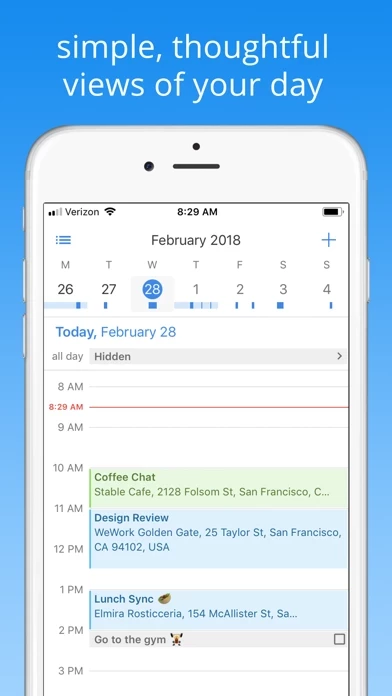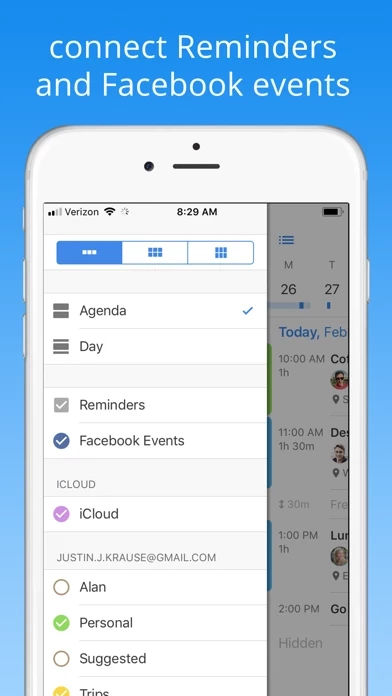Calendar Reviews
Published by Luni on 2025-03-15🏷️ About: This is the simple, thoughtful app pushing the boundaries of what you expect from your calendar: - Intuitive, beautiful views of days and months - A single, unified view of events and reminders - Powerful natural language entry to quickly add events - History and context with any contact you're meeting - Supports all major calendars: Google, Exchange, iCloud, and more SUBSCRIPTIONS - You can subscribe for this app to get acc.