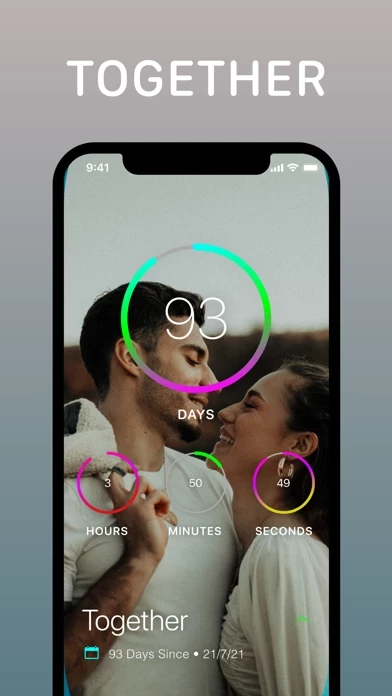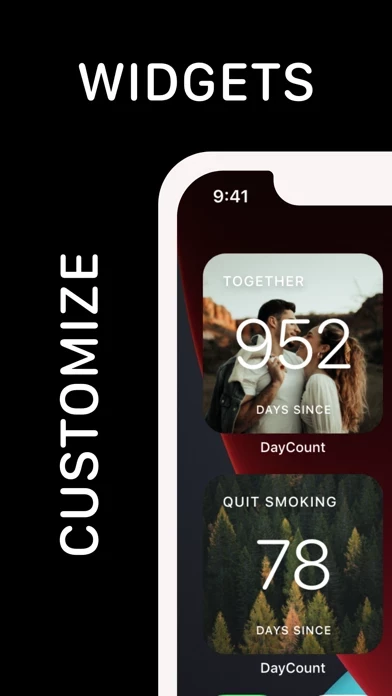- Countdown or keep track of the time since your events in years, months, weeks, days, hours, minutes, and seconds
- Set reminders and schedule notifications before or after your events
- Aim for the longest streak of productive days to achieve your goals and create positive habits
- Backup and sync your events and streaks across multiple devices
- Customize widgets with unique combinations of filters, fonts, textures, and borders
- Sort events into custom categories
- Import calendar items directly into DayCount
- Save a location to your event and find directions using Apple or Google Maps
- Lock DayCount using Face ID or Touch ID
- Manual override for time zones
- Repeat events daily, weekly, fortnightly, monthly, yearly, or a specific number of days of your choosing
- Use decimal counting
- Write notes in dedicated note-taking spaces for each of your events
- Add an infinite number of events
- Customize with themes
- Set out multiple events to be easily viewed with Grid
- Adjust visibility to boost text visibility by increasing contrast
- Resize events with regular, medium, large, and huge options
- Set between Light and Dark modes
- Light and Dark widget modes
- Share your progress with a full-resolution screenshot of your event
- Automatically arrange events by alphabetical order or by date
- Reset button to set event date to current date
- Alternate Light App Icon
- Offers an auto-renewing yearly subscription with a free 7-day trial
- Terms of Service and Privacy Policy available for review