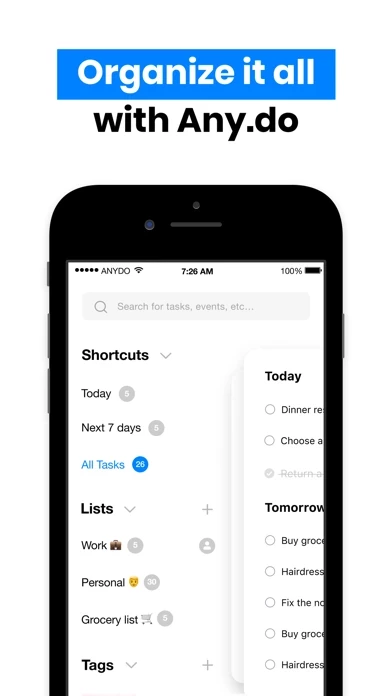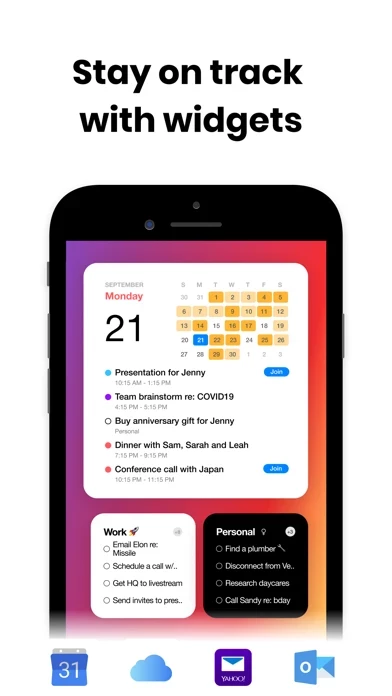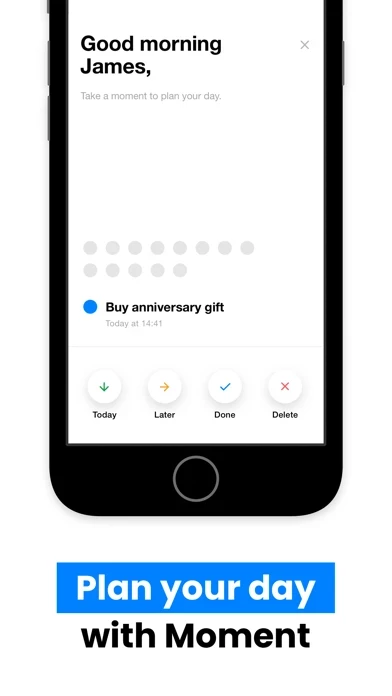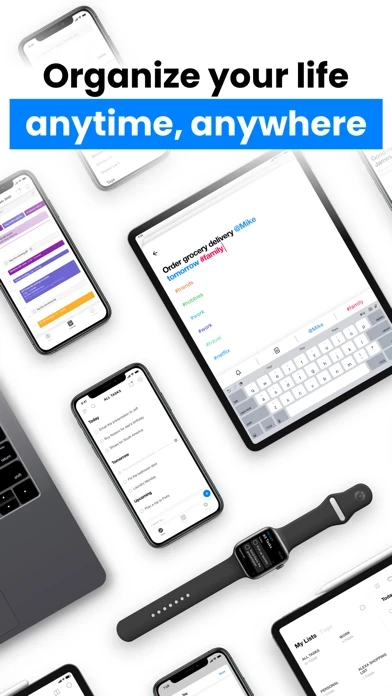I’m not sure what all the negative reviews are about. Well, obviously they feel they had a bad experience, I just don’t agree & haven’t had their problems. I received an Echo Spot & tried Anydo when I saw it listed as working with Alexa. I like that Anydo made connecting with Alexa, Calendar, Reminders, etc very easy. I have had no problems. It works with both Alexa & Siri, nice clean interface, always sends my reminders, integrates my calendar no matter where I enter my event/reminder (through Alexa, Siri, Reminders, or Calendar), sub tasks works great, & I haven’t had any lagging. I love the ‘plan your day’ thing, very easy, intuitive, & useful! I’m not running this on a new iPhone either, a very full 6s+, & I have not bought a subscription. It does sometimes open slow, but only when I have a bunch of apps open so it is my phone not Anydo . This hasn’t completely replaced Things app since nothing (for me) does projects like it, but I no longer use Things for everything, pretty much just business projects. So far this has been a very useful, easy to setup, & easy to use app that does what it advertises, also working with both Siri & Alexa.