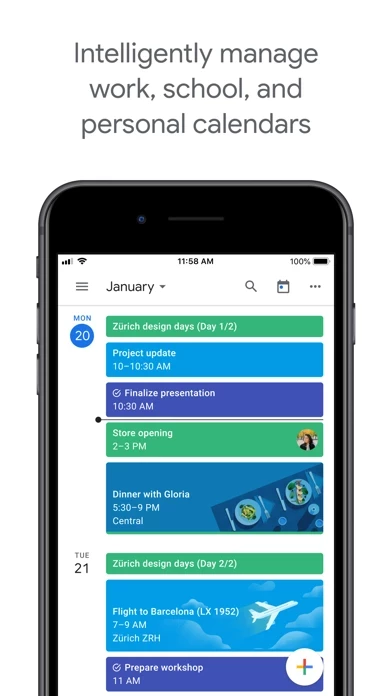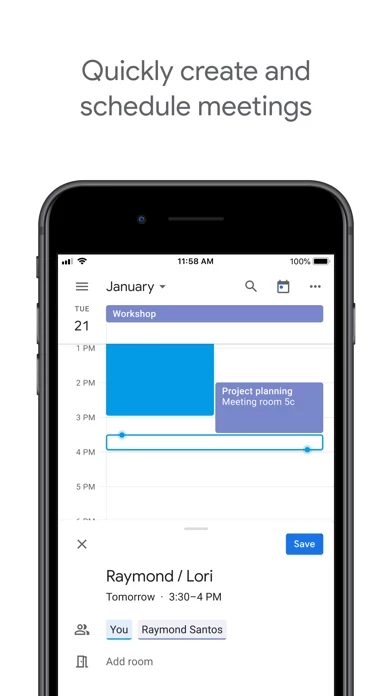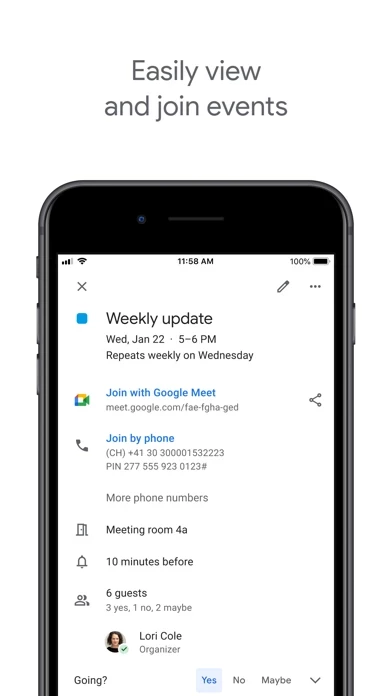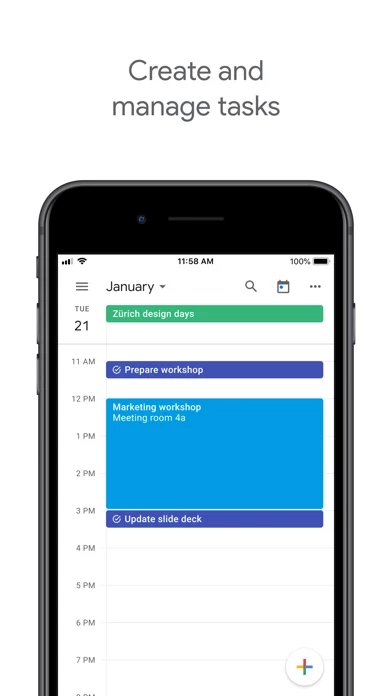I love google calendar, mostly. I share my calendar with people I need to schedule with, and we keep synchronized.
But what really drives me crazy are monthly recurring events, of the form of “Third Wednesday of the month” or “Second Saturday of the month”. There is no “repeat” option for these kinds of events. I wrote a calendar app in 1977, on a timesharing system, that had this functionality in its 1.0 release. I have been asking google for this feature for several years, and while they keep coming out with cutesy graphics and other worthless features, the fundamental functionality of monthly recurring meetings is missing.
There are insufficient colors for all my activities, mostly because they have chosen a weird subset of colors and assigned cute names to them. I would like to create my own colors and assign my own names to them. Right now, “sage”=“Skype meeting”, “banana”=“medical appointment”, “Tangerine”=“writers’ group”, “grape”=“volunteer”. I would like to say “RGB(255,255,0)”=“medical”, and have the color yellow appear as the color name “medical”. It is annoying to have to keep this dictionary in my head; GoogleCalendar should help me. I’ve been asking for this feature for years as well. Instead, I get cutesy graphics apparently designed to appeal to 14-year-olds, not retired professionals.
So it is a tolerable app for what I need, but a far cry from a professional app designed to support real-world needs.