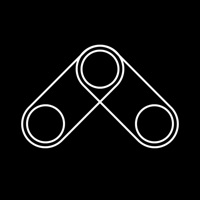Contact Aloha Browser Support
Published by Aloha Mobile on 2023-12-13 About: Aloha Browser is a fast, free, full-featured web browser that provides maximum
privacy and security.
Millions of users have already tried this app and prefer
it over the other browsers for the clean interface, ease of use, and its awesome
features.
How to Contact Aloha Browser Customer Service/Support
Listed below are our top recommendations on how to get in contact with Aloha Browser: Private VPN. We make eduacted guesses on the direct pages on their website to visit to get help with issues/problems like using their site/app, billings, pricing, usage, integrations and other issues. You can try any of the methods below to contact Aloha Browser: Private VPN. Discover which options are the fastest to get your customer service issues resolved..
The following contact options are available: Pricing Information, Support, General Help, and Press Information/New Coverage (to guage reputation).
NOTE: If the links below doesn't work for you, Please go directly to the Homepage of Aloha Mobile
Verified email
Contact e-Mail: [email protected]
81.25% Contact Match
Developer: Aloha Mobile
E-Mail: [email protected]
Website: Visit Aloha Browser Website
100% Contact Match
Developer: Aloha Mobile
E-Mail: [email protected]
Website: Visit Aloha Mobile Website
More Matches
Get Pricing Info for Aloha Mobile Ltd.Contact Aloha Mobile Ltd.! Or Contact Support
Need help using Aloha Mobile Ltd.? Try their Help Center now!
Aloha Mobile Ltd. in the News!
Social Support and Contacts
Aloha Mobile Ltd. on Facebook!
Aloha Mobile Ltd. on Twitter!
Aloha Mobile Ltd. on LinkedIn!
Privacy & Terms:
https://alohabrowser.com/privacy-policy.html
https://alohabrowser.com/terms-conditions.html
https://facebook.com/alohabrowser/
https://twitter.com/alohabrowser/
Reported Issues: 5 Comments
By Ansari
1 year agoHello I have downloaded and got premium member, and I have spend 11 AED for premium member. But my ALOHA app is not working. Even I have updated and restarted, but not opening.
By Stephen
2 years agoHi Good day I’m stephen Date 1/11/2021 After i update my aloha app it’s problems 1. VPN NOT FUNCTIONAL 2. DOWNLOADED SONG PLAYING JUMPING THE SONG 3.SLOW ALL THE FUNCTIONS
By Nhfffthcjgrckguc
Please fix this! I loved your app!
This app was a lifesaver for me, a music player and a browser in one. Now you’ve basically ruined the music player part with your update. Firstly, I see the search and trash things and I’m really happy since they FINALLY added a search function. Then, I go to the downloads and it’s all weirdly different. Nothing I can’t handle though, I remember feeling that way for the previous interface change and I eventually liked it. My songs playlist is somewhere at the bottom even though it’s the largest folder and I sorted by size, and I realize it’s not sorting by size even though I selected that, it’s sorting by name?? I play a song and it goes instantly fullscreen so I try and get out of it and it’s stuck as a massive, disrupting rectangle that I can’t even put in the center or anything, and it takes up SO MUCH space. I decide to exit the app while listening and it CARRIES OVER TO THE HOME SCREEN. I don’t know why you needed to change this app like that, the old way with the bar at the bottom of your screen and the access through the built in phone menu was perfect. Heck, the way you selected the looping and shuffling was fine as well. Please god, at least fix these issues, because this is genuinely really horrible.
By Pecci123
Update Ruined the Movie Player UI
The UI change is bad and intrusive when watching videos. I can no longer zoom in the videos to fit my iPhone screen, before 1 double tap into the video and it would fit my screen. In landscape mode, if I want to fast forward or backward 10 seconds I have to now double tap left or right respectively and have the black backdrop interrupt what am watching, where as before the player had 2 small non-intrusive clockwise & counterclockwise 10 sec icons on the screen - they worked! Perfectly! I know that by scrolling up or down while in landscape mode decreases volume or brightness, but sometimes I just like to adjust my volume by pressing my phone’s physical volume buttons, now when I do that, a dark/black banner drops on top of the screen, why?? That did not happen with the previous player. Also, the player buttons are so big, where as before they were small, fit, and not distracting or intrusive. Maybe make these big buttons and controls an “accessibility” option or something. Give us options. Don’t fix what is not broken. The player now looks and feels like a cheap generic player. I don’t mind change, what I do mind is change that does not improve from what was replaced.
By TimeSpaceGuy
Pretty Good. (Cost for Premium is Only a few Dollars)
I’ve used this Browser On/Off on my iPad Air for about 1yr.. I don’t have anything Negative to say about it.. It offers almost everything the Most Popular Browsers offer. It doesn’t offer as much Customization as the Big 3 Browsers.. However It offers enough Customization to satisfy most people. It’s MUCH Easier to download Web Pages and Videos using this compared the most popular browsers.. At least if your using an iPad. Often I hit the Download Button on a Video in Edge, Chrome, Safari or FireFox, 70% of the time I get “Downloads Not Available on this site on this Browser”.. That doesn’t happen with this Bowser.. The Browser offers a Free VPN and although that is Good, I prefer to use a VPN Bought from a company that makes it’s money from VPN/Security services. I recommend IPvanish, I’ve been using that on All my computing Devices (Over 8), for the past 6+ years, never had any problems with it.. Norton Security Deluxe also is Very Good. Don’t get me wrong you can use the built in VPN in Aloha Browser, I can’t really say anything against it.. It even offers a “Always On” Option letting you use the VPN, on your iPad even when you aren’t using the Browser... The Speed of this Browser seems as fast as any of them...
Have a Problem with Aloha Browser: Private VPN? Report Issue
Leave a comment:
Why should I report an Issue with Aloha Browser: Private VPN?
- Pulling issues faced by users like you is a good way to draw attention of Aloha Browser: Private VPN to your problem using the strength of crowds. We have over 1,000,000 users and companies will listen to us.
- We have developed a system that will try to get in touch with a company once an issue is reported and with lots of issues reported, companies will definitely listen.
- Importantly, customers can learn from other customers in case the issue is a common problem that has been solved before.
- If you are a Aloha Browser: Private VPN customer and are running into a problem, Justuseapp might not be the fastest and most effective way for you to solve the problem but at least you can warn others off using Aloha Browser: Private VPN.
Stop Ridiculous Charges.
Prevent apps from taking your money without permission. Get a free Virtual Credit Card to signup for Subscriptions.
Get Started now →