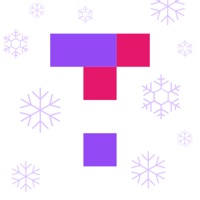LinkedIn Learning Status
Last Updated on 2025-04-18 by LinkedIn Corporation
I have a problem with LinkedIn Learning
Are you having issues? Select the issue you are having below and provide feedback to LinkedIn Learning.
Summary of LinkedIn Learning Problems 🔥
- The app does not provide support information for logging in with a Library ID.
- The app does not provide easy-to-find support info in the app on the login page.
- The AirPlay feature is wonky and requires another device to stream.
- The app does not have the same functionality as the Lynda app.
Have a Problem with LinkedIn Learning? Report Issue
Common LinkedIn Learning Problems & Solutions. Troubleshooting Guide
Contact Support
Verified email ✔✔
E-Mail: team-mobile@linkedin.com
Website: 🌍 Visit LinkedIn Learning Website
Privacy Policy: https://www.linkedin.com/legal/privacy-policy
Developer: LinkedIn
‼️ Outages Happening Right Now
-
Started 52 seconds ago
-
Started 2 minutes ago
-
Started 11 minutes ago
-
Started 11 minutes ago
-
Started 28 minutes ago
-
Started 37 minutes ago
-
Started 45 minutes ago