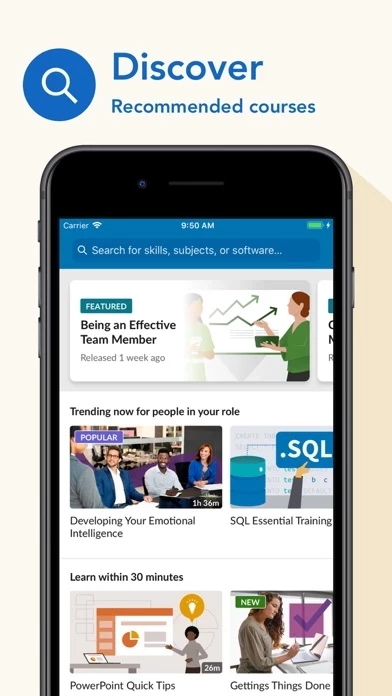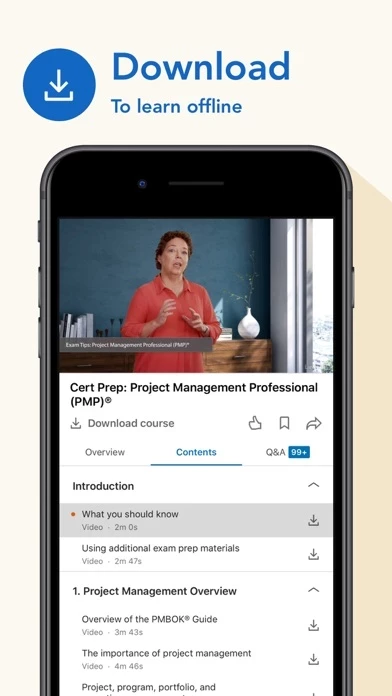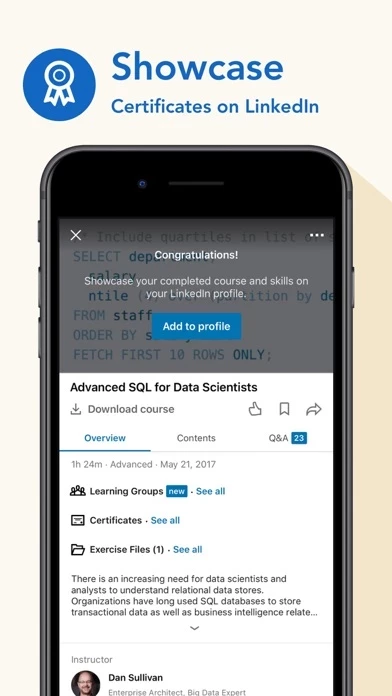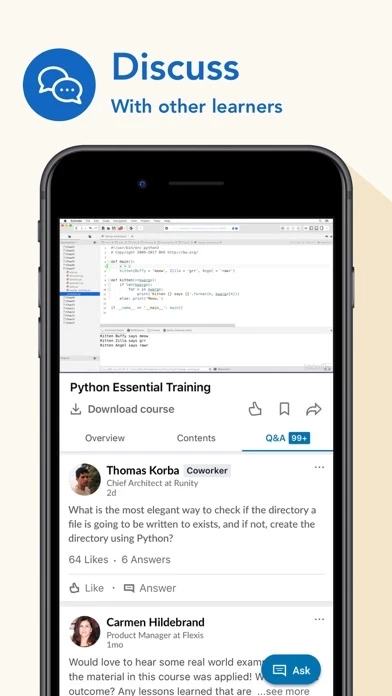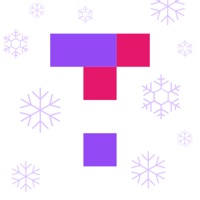Have used for several years, on and off, usually through a work subscription. Here are some general thoughts:
- Content is good, but less robust than other learning platforms lke Coursera. This can be good or bad, sometimes a short course on a timely topic is what I need. Sometimes, though, it would be nice to go deeper on a topic. You can create a collection, which is kind of the same idea, but because the content is developed separately, you may experience some overlap between courses. Ideally it would scaffold topics within a learning objective so you don’t have to piece together courses in order to achieve your learning objective
- Technically, it’s okay, but I recently found when trying to bookmark a course, the pop-up notification asking if I wanted to create a collection would freeze any other inputs. Videos would keep playing, but there was no response to scrolling or other touch inputs, including that x-out to close the notification. I’d have to restart LinkedInLearning every time I bookmarked a course. Happens from both the topic list view and within the course view (iPad Pro 12.9, 3rd gen, iOS 15.1).
So, lots to be happy about, a couple of bugs to resolve, and library that probably has something useful for you, but may not be as robust as a Coursera or other learning platform.