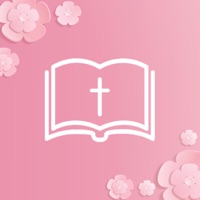Lib Status
Are you having issues? Select the issue you are having below and provide feedback to Lib.
problems reported in the last 24 hours
Summary of Lib Problems 😠👌🔥
- Cannot send audiobooks to Audible
- No way to import existing subscriptions/lists
- Browsing feature is maddening
- List automatically refreshes and auto-scrolls back to the top
- Cannot download movies for free
23 Reported Issues: 😵🆘🛟🚨📢
The ebooks I checked out on my iPad mini do not open - get a retry command. Experience no problems with iPhone.
Libby cannot go back or forth to new chapters. I see a spinner for a long time when I try to navigate. Sometimes, if I close the app and reopen it, it will be at the location I want; other times, the spinner animation is still showing. I see this behavior on my iPhone with iOS 17.2 and iPod Touch (7th Gen)/ iOS 15.8. My devices are connected to the network. I have other apps like Libro.fm, Audible, and Chrip - none have this issue.
Tried to open app to continue reading. Get a screen with 2 options. Erase Data or Recover Data. ??? And selecting “Recover Data” does nothing. Just takes me back to the “Erase/Recover Data screen.
I’m very disappointed in the Libby app! I never had any trouble with Overdrive. My Libby app freezes! I can’t turn it on or I can’t turn it off. If it is on it doesn’t register that the book is playing. The only thing I can do is turn my IPad off and restart it.
I will be reading a book, and all of a sudden, it will jump ahead to later chapters. Then a screen pops up with a synopsis of the book, asking me to return it. I can't finish the book. This has happened several times, even after updating the app on my tablet.
The app worked for years. Today I opened it an all I got was a red screen. I even removed the app and reloaded it. same result. This is my Samsung tablet. seems to still work on my phone.
I have the latest iPhone with the most up-to-date OS. When I am listening to any audiobook, Libby crashes if I do anything else on the phone. This never happened with Overdrive. I've looked at all the proposed fixes, and nothing helps.
The last two e-books I have opened in Libby have had the same problem, which I've never experienced or seen before. When I get to the end of a chapter, if the last page of the chapter is not completely full of text, it flashes -- then disappears. blank page. I can see a little bit of it just as I'm scrolling forward, or backward to it, but the minute I'm settled on the page -- the content is gone. If I toggle to see the chapter progress bar, the text shows up, but of course it's mostly occluded from vision by the window bars. The only thing I haven't done is remove Libby app from my phone, maybe that's the next step? Is this happening to other people? I have an android phone but haven't ever had any trouble with Libby until now. This is REALLY DRIVING ME CRAZY!!!!!
Libby crashes every time I try to use it. No one at library knows what to do. Apple store says my iphone is fine - blames app. HELP!
Iphone Se 2, screen is frozen with picture of novel (Once We Were Home/ Jennifer Rosner). I was trying to replay Chapter 15 and picture is 'stuck' with the play circle and 15 second back or forward-neither will respond. Hitting the "back" button along the top doesn't move the screen. If I close this window and open some other option such as "mail" or "weather" the phone seems to be okay. I love Libby--thank you.
I have email notifications that new titles of my magazines are available but they are not showing as downloadable. This has happened since the end of March
Not able to continue to read the book while off line. I enjoy reading with out the worry if having to worry about a internet connection. Thank you
Libby keeps crashing. Help. I miss it
I tried to open libby this am, but I loaned a audio book by mistake. I tried to open it, nothing happens. Now when I try to get into libby it's buffering all the time and won't open.
When listening on Bluetooth headphones experiencing a music background that sounds like a military march. It’s like on some audio books the music will precede a new chapter.
Just like so many others who have had frozen or disappearing books or pages, so have I. I loved the Overdrive app. I loathe the Libby app. Why is the frozen screen and disappearing pages still a problem when it’s been reported for such a long time by so many people?
I get a page of an e-book on my iPad and it freezes. Can't move or remove. Help.
I was in the middle of listening to an audiobook on my iPhone, which has iOS version 15.6.1, and Libby stopped. I unchecked the "download button" in order to stream, but still no luck. I reset it, losing data, no luck. On the advice of your website I deleted the libby app, waited for a couple of hours and reinstalled it. Still no luck. Very frustrating. I have lost all my history as well. What is happening? The book appears, it struggles with a little circle to do something, but gives up.
The app shuts down. Screen just goes bland
I have been using Libby for years reading books mainly on my iPhone 12. This week, the system began closing while reading. All of a sudden, the page disappears and goes back to my home screen. The Libby app is still open as i can recover it and open again. Then, again after two minutes or so, it disappears.
I’ve been downloading books with the Libby app for years, but for 24 hours have not been able to download books. In very small font in the upper left of the screen is “unexpected problems “ and the spinning disk in the center of the screen. I’ve tried on several devices and on a web browser. Please help. Thanks
I've had Libby and been using it on my Android phone for a long time. Today, it disappeared from my screen completely on its own, I have been trying for ages to download it again - from the website, from playstore etc. It keeps telling me it will appear in due course when I click install but no joy. HELP!!!
Haven't been able to download a book from my local library for almost 24 hours. Comes up with "...unexpected problem..." or something about the website or server being overloaded. When I try again, it keeps asking for my Library Card number and wants to sign in. I notice on the graph that login problems have been climbing. Please fix :-) Thank you...
Have a Problem with Libby, the library app? Report Issue
Common Lib Problems & Solutions. Troubleshooting Guide
Complete guide to troubleshoot Lib app on iOS and Android devices. Solve all Lib app problems, errors, connection issues, installation problems and crashes.
Table of Contents:
Some issues cannot be easily resolved through online tutorials or self help. So we made it easy to get in contact with the support team at OverDrive, Inc., developers of Lib.
Verified email ✔✔
E-Mail: libby@overdrive.com
Website: 🌍 Visit Libby, the Library App Website
Privacy Policy: https://company.cdn.overdrive.com/policies/privacy-policy.htm
Developer: OverDrive, Inc.
You can borrow them — for free, instantly — with a library card and Libby: the award-winning, much-loved app for libraries. • Send ebooks to your Kindle (U. S. All over the world, local libraries offer millions of ebooks and audiobooks. Libby is built by the team at OverDrive, in support of local libraries everywhere.