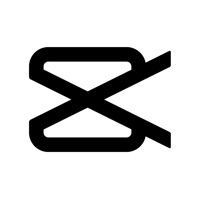Filmora:AI Video Editor, Maker Status
Are you having issues? Select the issue you are having below and provide feedback to Filmora:AI Video Editor, Maker.
Problems reported in the last 24 hours
Summary of Filmora:AI Video Editor, Maker Problems 🔥
- Overcharging customers
- Virtually everything except for some very basic stickers into their PRO tier
- Lagging and freezing
- Can’t hear any audio whatsoever while you’re editing
- Gets very glitchy and laggy when you try to play it back
- Certain effects such as the tv/retro like effect makes the video glitch and lag very badly
- Exporting takes FOREVER
Have a Problem with Filmora:AI Video Editor, Maker? Report Issue
Common Filmora:AI Video Editor, Maker Problems & Solutions. Troubleshooting Guide
Table of Contents:
- Filmora:AI Video Editor, Maker iPhone Issues and Solutions
- Filmora:AI Video Editor, Maker iOS app crashes, not working, errors
- Filmora:AI Video Editor, Maker iOS app network issues
- Filmora:AI Video Editor, Maker on iOS has black/white screen
- Filmora:AI Video Editor, Maker Android App Issues and Solutions
Contact Support
Verified email
Contact e-Mail: mailer@service.wondershare.com
Verified email ✔✔
E-Mail: filmorago@wondershare.com
Website: 🌍 Visit Filmora:AI Video Editor, Maker Website
Privacy Policy: https://www.wondershare.com/privacy.html
Developer: FilmoraGo Studio
‼️ Outages Happening Right Now
-
May 11, 2025, 07:42 PM
a user from Münster, Germany reported problems with Filmora:AI Video Editor, Maker : Not working
-
Started 1 minute ago
-
Started 3 minutes ago
-
Started 6 minutes ago
-
Started 12 minutes ago
-
Started 16 minutes ago
-
Started 18 minutes ago
-
Started 21 minutes ago