I am super disappointed with Cengage and content itself! Firstly, the whole thing that classes in colleges require students to buy this material, is outrageous! Students are forced to buy this online books ,but not only books, also the assignments included, which adds to the price! Well, ok, I guess that is the reality we live in , and we buy this books with fool access to not only book, but to the assignments as well, but apparently the access is only for 4 months!! So, it’s not even purchase, it’ s a rental!!!!
Then, when you open the class , and read the book, the book is not formatted even! Grammar is not followed whatsoever! Hi can not even read and understand the text because of this poorly- poorly made material! I don’t even bring to the attention, that if this company- this app forcing colleges to switch to paperless books and provide the access online, supposedly, we live in digital time these days, but their app this app doesn’t even support the assignments on the iPad!!! So, what is point?! Why do i even bother to download Cengage , if Cengage doesn’t support any activity provided by the course! Very disappointed! Just because of this reason, i search for classes where material is not tight to this company in any way! Horrible experience!

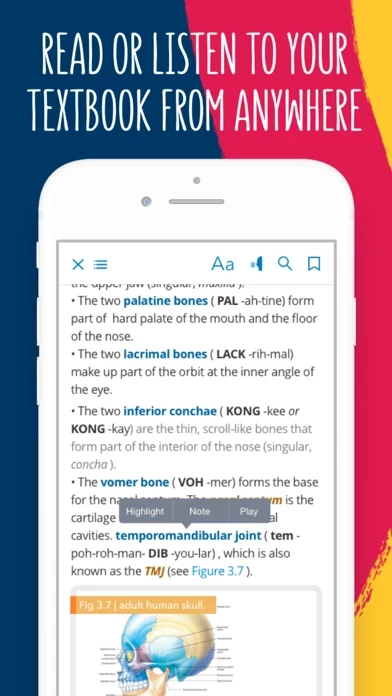
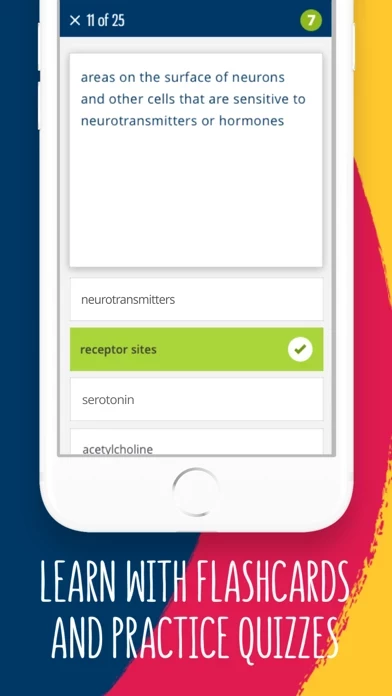
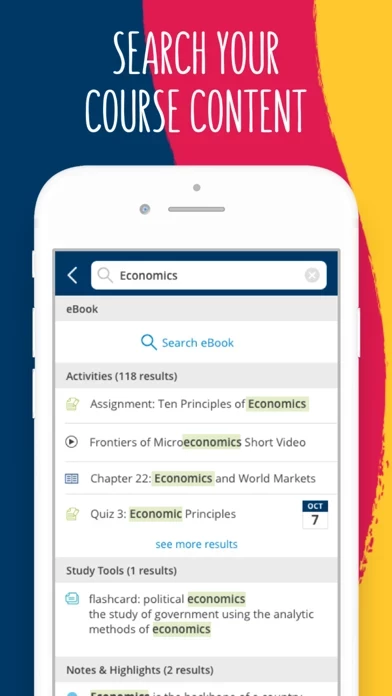
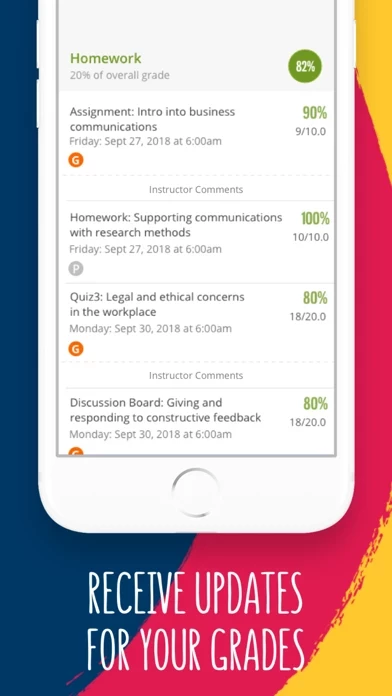
![Mobile C [ C/C++ Compiler ] Reviews](https://is4-ssl.mzstatic.com/image/thumb/Purple128/v4/7c/e0/3b/7ce03bbb-f157-e9c6-fcf1-a4cac9de7dab/source/200x200bb.jpg)








