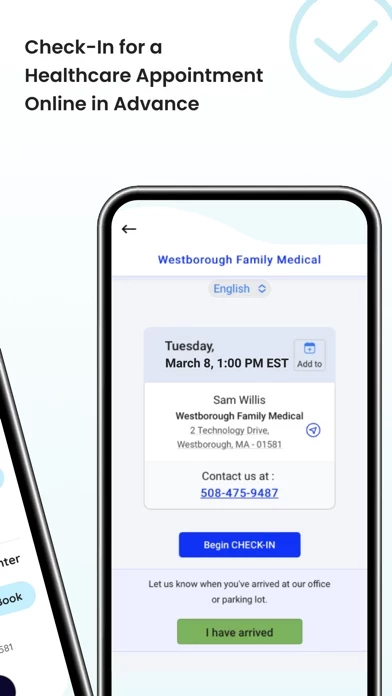How to Delete healow
Published by eClinicalWorks LLC on 2024-05-31We have made it super easy to delete healow account and/or app.
Guide to Delete healow
Things to note before removing healow:
- The developer of healow is eClinicalWorks LLC and all inquiries must go to them.
- Under the GDPR, Residents of the European Union and United Kingdom have a "right to erasure" and can request any developer like eClinicalWorks LLC holding their data to delete it. The law mandates that eClinicalWorks LLC must comply within a month.
- American residents (California only - you can claim to reside here) are empowered by the CCPA to request that eClinicalWorks LLC delete any data it has on you or risk incurring a fine (upto 7.5k usd).
- If you have an active subscription, it is recommended you unsubscribe before deleting your account or the app.
How to delete healow account:
Generally, here are your options if you need your account deleted:
Option 1: Reach out to healow via Justuseapp. Get all Contact details →
Option 2: Visit the healow website directly Here →
Option 3: Contact healow Support/ Customer Service:
- 100% Contact Match
- Developer: eClinicalWorks LLC
- E-Mail: [email protected]
- Website: Visit healow Website
- 75% Contact Match
- Developer: eClinicalWorks LLC
- E-Mail: [email protected]
- Website: Visit eClinicalWorks LLC Website
How to Delete healow from your iPhone or Android.
Delete healow from iPhone.
To delete healow from your iPhone, Follow these steps:
- On your homescreen, Tap and hold healow until it starts shaking.
- Once it starts to shake, you'll see an X Mark at the top of the app icon.
- Click on that X to delete the healow app from your phone.
Method 2:
Go to Settings and click on General then click on "iPhone Storage". You will then scroll down to see the list of all the apps installed on your iPhone. Tap on the app you want to uninstall and delete the app.
For iOS 11 and above:
Go into your Settings and click on "General" and then click on iPhone Storage. You will see the option "Offload Unused Apps". Right next to it is the "Enable" option. Click on the "Enable" option and this will offload the apps that you don't use.
Delete healow from Android
- First open the Google Play app, then press the hamburger menu icon on the top left corner.
- After doing these, go to "My Apps and Games" option, then go to the "Installed" option.
- You'll see a list of all your installed apps on your phone.
- Now choose healow, then click on "uninstall".
- Also you can specifically search for the app you want to uninstall by searching for that app in the search bar then select and uninstall.
Have a Problem with healow? Report Issue
Leave a comment:
Reviews & Common Issues: 5 Comments
By Joni
2 months agoNowhere to remove a practice I no longer go to.
By Judy Brown
1 year agoMy doctor sold his practice and all medical records were transferred to the new practice. Both accounts are shown in Healow app but I can’t access the old practice as it no longer exists. How do I delete the defunct account when I can’t sign in that the old account or access it in any way.
By Bob Parker
1 year agoHealow causes problems and will not allow me to uninstall app. so can reinstall to see if problems are corrected.
By frankie Shaw
2 years agoI need help and cant get it I have been trying to talk with someone without having to pay for help your app on my phone have locked me out I didn;t know it would put a password lock on it and I don;t remember the password or it was typed wrong please help me or I will have to erase my phone and I shouldn;t have to this is not my fault and you should have better ways for people to contact you for help. Thanks
By PR
2 years agoForces you to enter pin number to receive bogus information sent from doctor or hospital, when you 'uninstall' the pin is locked in to the point you can not remove it or change it in settings.
What is healow?
this app™ lets you communicate with your doctor’s office and access up to date medical records. You will be able to access your appointments, lab results, vitals, manage medications and other personal data all within one app. From the this app™ app you can manage multiple accounts and access your and your family’s medical information. Find a doctor and book your appointment - fast, free & easy, at your convenience – morning, noon or late at night! No more waiting on the phone with your doctor's office for an appointment. Find an appointment that works for you and book instantly – on the go! Set your goals and track them easily using trackers. Use our weight management & activity trackers to reach your fitness goals. Track your numbers regularly to watch the trends change and share your progress with your doctor. Stay motivated to make healthy choices.