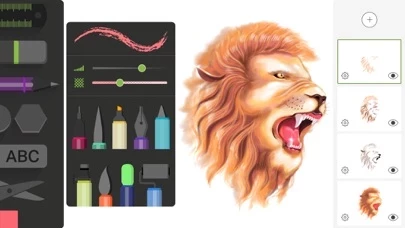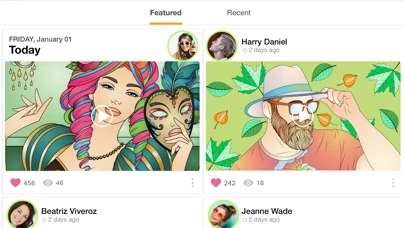How to Cancel Drawing Desk
Published by 4 Axis Solutions (Pvt) Ltd on 2023-12-10We have made it super easy to cancel Drawing Desk: Draw, Paint Apps subscription
at the root to avoid any and all mediums "4 Axis Solutions (Pvt) Ltd" (the developer) uses to bill you.
Complete Guide to Canceling Drawing Desk: Draw, Paint Apps
A few things to note and do before cancelling:
- The developer of Drawing Desk is 4 Axis Solutions (Pvt) Ltd and all inquiries must go to them.
- Check the Terms of Services and/or Privacy policy of 4 Axis Solutions (Pvt) Ltd to know if they support self-serve subscription cancellation:
- Cancelling a subscription during a free trial may result in losing a free trial account.
- You must always cancel a subscription at least 24 hours before the trial period ends.
How easy is it to cancel or delete Drawing Desk?
It is Very Easy to Cancel a Drawing Desk subscription. (**Crowdsourced from Drawing Desk and Justuseapp users)
If you haven't rated Drawing Desk cancellation policy yet, Rate it here →.
Pricing Plans
**Gotten from publicly available data and the appstores.
Drawing Desk Premium
- Unlimited access to all premium features and daily content updates
- $4.99 per week with 1 week trial period
- $9.99 Monthly
- $39.99 Yearly
- Equivalent pricing tiers as Apple App Store Matrix
- Subscription can be cancelled anytime via subscription settings through iTunes account
- Must be cancelled 24 hours before end of free trial or subscription period to avoid being charged
- Subscription will automatically renew unless auto-renew is turned off at least 24 hours before end of current period
- No cancellation of current subscription allowed during active subscription period
- Any unused portion of free trial period will be forfeited when user purchases Drawing Desk Unlimited subscription.
Potential Savings
**Pricing data is based on average subscription prices reported by Justuseapp.com users..
| Duration | Amount (USD) |
|---|---|
| If Billed Once | $24.99 |
| Weekly Subscription | $19.00 |
| Yearly Subscription | $40.00 |
How to Cancel Drawing Desk: Draw, Paint Apps Subscription on iPhone or iPad:
- Open Settings » ~Your name~ » and click "Subscriptions".
- Click the Drawing Desk (subscription) you want to review.
- Click Cancel.
How to Cancel Drawing Desk: Draw, Paint Apps Subscription on Android Device:
- Open your Google Play Store app.
- Click on Menu » "Subscriptions".
- Tap on Drawing Desk: Draw, Paint Apps (subscription you wish to cancel)
- Click "Cancel Subscription".
How do I remove my Card from Drawing Desk?
Removing card details from Drawing Desk if you subscribed directly is very tricky. Very few websites allow you to remove your card details. So you will have to make do with some few tricks before and after subscribing on websites in the future.
Before Signing up or Subscribing:
- Create an account on Justuseapp. signup here →
- Create upto 4 Virtual Debit Cards - this will act as a VPN for you bank account and prevent apps like Drawing Desk from billing you to eternity.
- Fund your Justuseapp Cards using your real card.
- Signup on Drawing Desk: Draw, Paint Apps or any other website using your Justuseapp card.
- Cancel the Drawing Desk subscription directly from your Justuseapp dashboard.
- To learn more how this all works, Visit here →.
How to Cancel Drawing Desk: Draw, Paint Apps Subscription on a Mac computer:
- Goto your Mac AppStore, Click ~Your name~ (bottom sidebar).
- Click "View Information" and sign in if asked to.
- Scroll down on the next page shown to you until you see the "Subscriptions" tab then click on "Manage".
- Click "Edit" beside the Drawing Desk: Draw, Paint Apps app and then click on "Cancel Subscription".
What to do if you Subscribed directly on Drawing Desk's Website:
- Reach out to 4 Axis Solutions (Pvt) Ltd here »»
- Visit Drawing Desk website: Click to visit .
- Login to your account.
- In the menu section, look for any of the following: "Billing", "Subscription", "Payment", "Manage account", "Settings".
- Click the link, then follow the prompts to cancel your subscription.
How to Cancel Drawing Desk: Draw, Paint Apps Subscription on Paypal:
To cancel your Drawing Desk subscription on PayPal, do the following:
- Login to www.paypal.com .
- Click "Settings" » "Payments".
- Next, click on "Manage Automatic Payments" in the Automatic Payments dashboard.
- You'll see a list of merchants you've subscribed to. Click on "Drawing Desk: Draw, Paint Apps" or "4 Axis Solutions (Pvt) Ltd" to cancel.
How to delete Drawing Desk account:
- Reach out directly to Drawing Desk via Justuseapp. Get all Contact details →
- Send an email to [email protected] Click to email requesting that they delete your account.
Delete Drawing Desk: Draw, Paint Apps from iPhone:
- On your homescreen, Tap and hold Drawing Desk: Draw, Paint Apps until it starts shaking.
- Once it starts to shake, you'll see an X Mark at the top of the app icon.
- Click on that X to delete the Drawing Desk: Draw, Paint Apps app.
Delete Drawing Desk: Draw, Paint Apps from Android:
- Open your GooglePlay app and goto the menu.
- Click "My Apps and Games" » then "Installed".
- Choose Drawing Desk: Draw, Paint Apps, » then click "Uninstall".
Have a Problem with Drawing Desk: Draw, Paint Apps? Report Issue
Leave a comment:
Reviews & Common Issues: 4 Comments
By Vanesa Vaitkeviciute
7 months agoMy sister accidently bought this for whole year, i want refund
By Daniel Kavanagh
7 months agoWe signed up for a free trial for my son Edwin Kavanagh but cannot work out how to cancel. Please unsubscribe prior to yearly subscription / end of free trial period us as he is not using it.
By DEAN g KEKOS
1 year agoI signed up for free trial through Facebook. I want to immediately cancel the subscription. please cancel or advise how to cancel before the free trial ends. thanks
By Cardwell
2 years agoWant to terminate subscription
What is Drawing Desk: Draw, Paint Apps?
Trusted by over 40 million users worldwide, Drawing Desk is the best creative app for everyone! **The ORIGINAL Drawing DESK App on AppStore** Fully powered by our creative engine Cortex, Drawing Desk offers a batch of powerful artistic tools and brushes for a realistic drawing experience. Express your creativity and bring your striking ideas to life with beautiful sketches, drawings, paintings and doodles. Loved by both kids and adults alike, Drawing Desk is a family app that enables creativity in everyone! **Make your face the canvas with AR Face Paint! Create masks, makeup looks and so much more in real-time **Now you easily colorize your sketches with the power of AI : colorization with hints and automatic colorization **Fueled by machine learning you can get just the right crop, remove unnecessary objects or get line extractions in split seconds Sketch Desk - Express your bursts of creativity with passionate sketching! -25+ realistic sketching tools including pen, pencil, highlighter, crayon, neon, spray, watercolor, progressive, ink, smudge, eraser, fill bucket, ruler and highlighter brushes -Custom canvas support(supported on iPad only) -Unlimited layer support with advanced options -Scale and manipulate layers with Layer Transform tool -Snap perfect forms with Quick Shapes -Mirror art with Symmetric tool -Easily swap between Apple pencil and finger -Inspiring Drawing tutorial videos(supported on iPad only) -Separate layers of image and text for a swift wo...