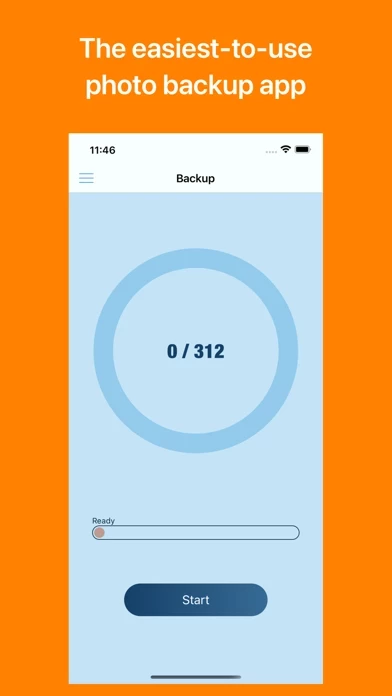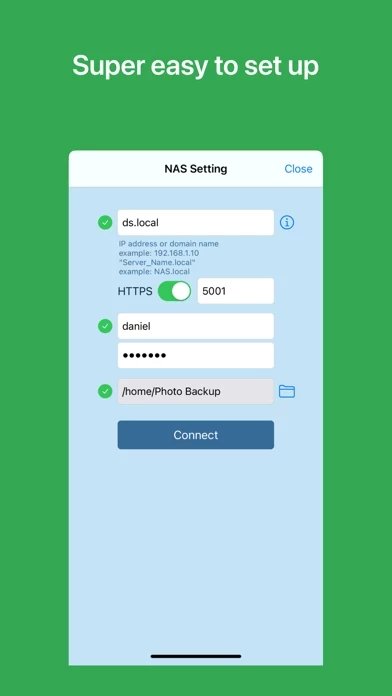UPDATE: So I got a notice from the developer saying that the metadata are now preserved during the transfer of photos from the phone to the NAS. Yay!, I thought. Unfortunately, after a few tests, I see that some metadata are preserved, but not all. Most notably, the location data is NOT preserved. PLEASE DEVELOPER, can you preserve ALL metadata?
Also, I also noticed that the wireless transfer of files resulted in smaller file sizes using PhotoBackup compared to the same photos that I uploaded to the NAS via lighting cable. Is PhotoBackup maintaining the full resolution of the photos as it claims? I don’t know.
=====================
Previous review:
I’ve done my array of tests and this is a great app, BUT IT LACKS AN ESSENTIAL FEATURE. PhotoBackup appears to indeed transfer full resolution of pictures and videos BUT IT DOES NOT TRANSFER THE METADATA. This makes PhotoBackup unusable to me. So please, include the ability to transfer ALL metadata with the full resolution pictures and videos! Thank you in advance.