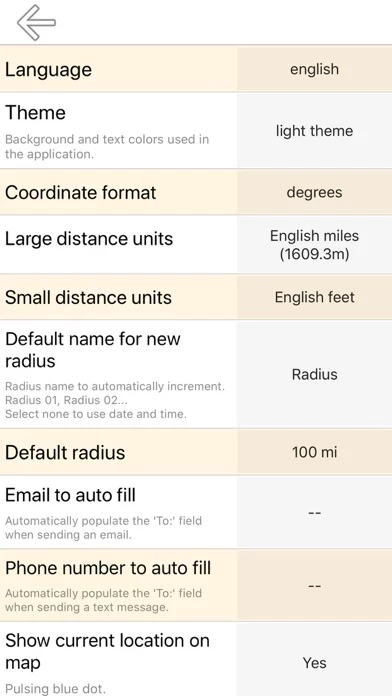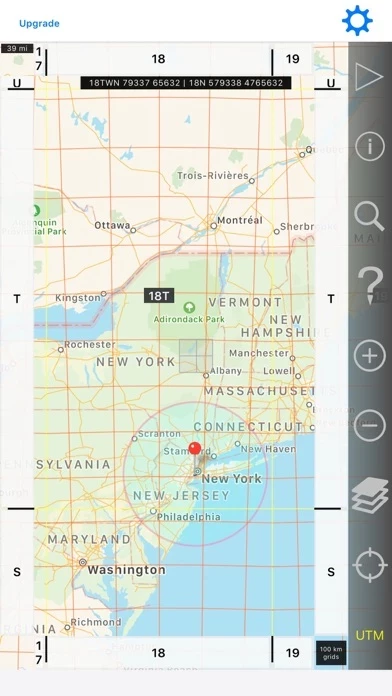Radius On Map Reviews
Published by TappiApps on 2022-07-31🏷️ About: Easily make a radius on a map and share a url showing the radius via email or text message that can be viewed with any browser. Properties for each radius: - Center coordinate - Radius - Fill color and opacity - Perimeter color and opacity - Name - Notes (optional) Coordinate formats include: - Degrees - Degrees, Minutes - Degrees, Minutes, Seconds - UTM (Universal Transverse Mercator) - MGRS (Military Grid Reference System).