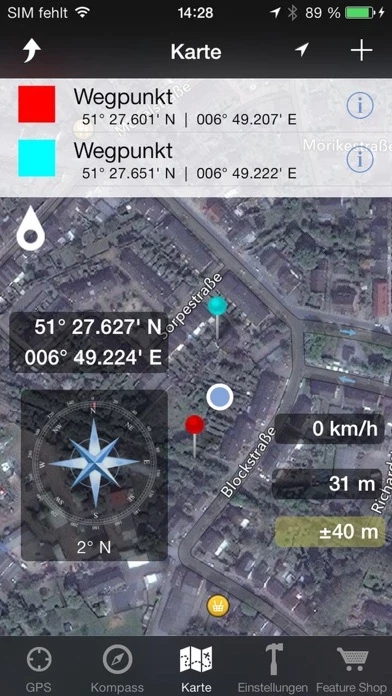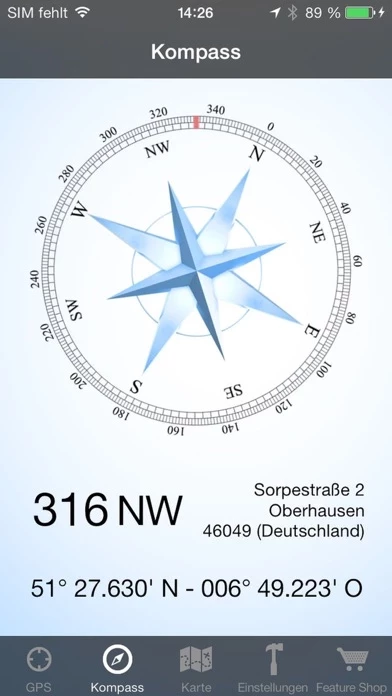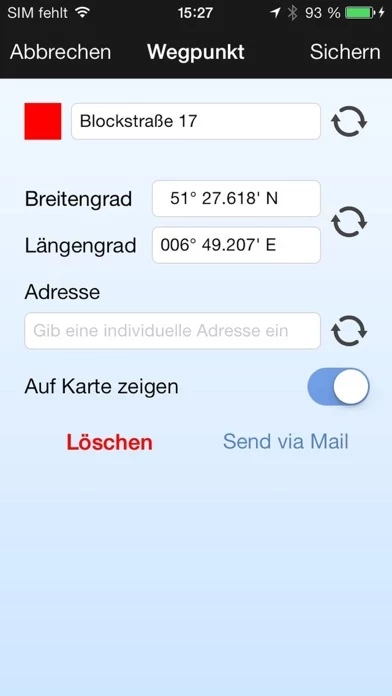GPS Maps Reviews
Published by 2kit consulting on 2023-04-14🏷️ About: GPS & Maps is a simple, yet powerful GPS app for supporting navigation and outdoor activities like geocaching, sailing, skating, trekking, biking or traveling by airplane. It measures your position, height and acceleration with accuracy information and in different units like feet, meter, miles and kilometers.