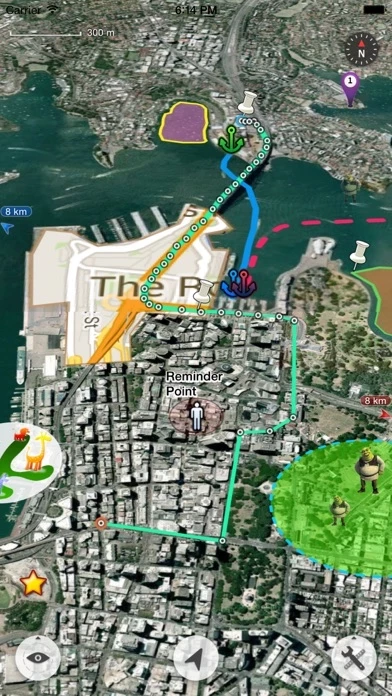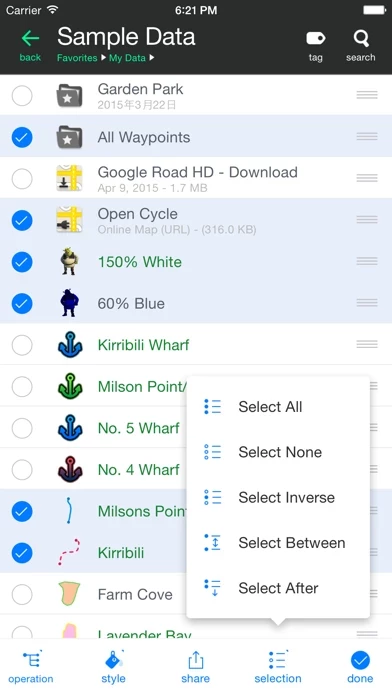- Supports importing, viewing and downloading thousands of custom online maps, such as OSM, GoogleMap, BingMap, USGS, or any WMS/WMTS map services.
- Supports importing offline map files such as MBTiles.
- Supports both EPSG:4326 and Web Mercator (EPSG:3857) for raster maps; Supports offset maps using China GCJ-02 datum.
- Importing and exporting KML/KMZ files with full styles, extended data and "gx" extension support.
- Importing and exporting GIS vector files, such as SHP, TAB, GEOJSON, GML/GZ with all EPSG projections/CRS. (using GDAL)
- Importing/Exporting AutoCAD DXF files with blocks, mtext, xdata and affine transformation support for coordinates mapping.
- Importing files of CSV, GDB, MPS, WPT, EVT, PLT, PNT, RTE, etc.
- On-map Editing with Drag-Drop and Magnetic Snap support for all places, tracks, lines, polygons, circles, rectangles, text overlays, etc.
- GPS Track Recording with auto-recovery, custom time zone and background mode support.
- Path Following with voice guidance for own lines/tracks or searched out direction routes.
- Displaying photos and videos on the map based on locations.
- Managing mass data with multi-level folders, layers, bulk operations, shortcuts, tags and fuzzy searches. Advanced Search supports expressions and property conditions.
- Using Feature Class for bulk editing and managing on similar (same kind) features and layers all together. Supports bulk Attributes Merge and Link Relationship Building between features of different classes.
- Conditional Style, Script Property and Expression provide dynamic content of rendering, attributes and text labels.
- Customizable pop-up panel for selecting items on the map with HTML, JS and CSS support to make your own forms, layout and rich-formatted content.
- Displaying coordinates in MGRS or UTM.
- Photo Markup enables you to add arrows, texts, shapes, icons and free-hand draws to a photo.
- Browser Access enables you to upload and view data from a web browser on PC/Mac within a Wi-Fi network, or play slideshow on your TV for travel photos.
- Sharing or transferring data via Wi-Fi, Bluetooth, iCloud, SMS, Email, QR codes, Open-In, AirDrop or many other ways.
- Backup & Restore function helps you backup/restore data to/from files or iCloud easily.
- Many more fantastic and free functions could not be fully listed here, such as Guide Mark, Arrival Notification, Photo Mode, Map Level Adjust, Custom Icons, Photo/Video Attachments, Image Overlay, Text Overlay, Fast Editing, Distance/Perimeter/Area Measuring, Custom Time Zone, etc.