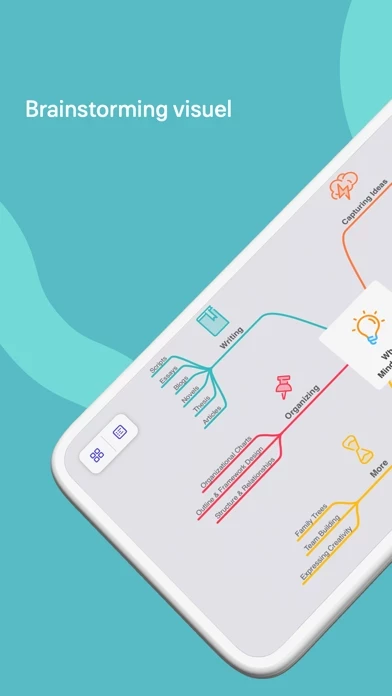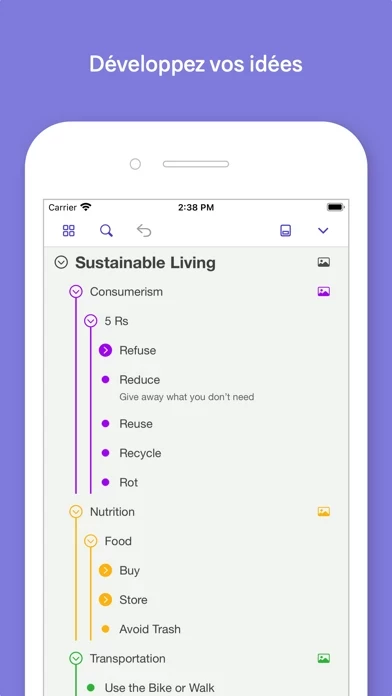- Capture thoughts in any form, including words, images, links, tasks, or notes
- Create an outline for an organized, hierarchical view and observe how it grows as a mind map
- Organize ideas by moving, tagging, connecting, detaching, and reconnecting nodes
- Use Focus Mode, Visual Tags, and foldable branches to concentrate on one thought at a time
- Personalize mind maps with beautiful out-of-the-box themes and custom stickers
- Share documents with others or export them as text, image, and many other file formats
- Access files on all devices through iCloud Drive
- Free editor allows for editing, rearranging, and folding nodes, as well as importing and exporting files
- MindNode Plus subscription unlocks all features, including Outlining, Visual Tags, Focus Mode, Notes, Themes, Stickers, Connections, and much more
- Collect everything by adding text, images, and links to nodes
- Create documents using a hierarchical, organized approach with Outlining
- Tag thoughts for more context with Visual Tags
- Keep mind maps easy to read without losing a single detail with Notes
- Connect nodes on different branches with Connections
- Turn thoughts into actions with Tasks
- Quickly collect thoughts with Quick Entry
- Choose from beautiful out-of-the-box themes and unlimited personal themes
- Insert your own images and annotate them
- Choose from 260+ hand-crafted stickers with adjustable colors
- Style every single part of your mind map with rich styling options
- Choose from top-down and horizontal layouts
- Put a spotlight on a single branch with Focus Mode
- Use Dark Mode for when thoughts come at night
- Share tasks to Apple Reminders, Things, and OmniFocus.