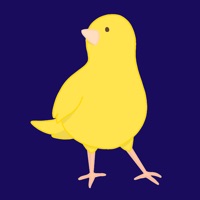Autodesk Fusion Status
Last Updated on 2024-12-17 by Autodesk Inc.
I have a problem with Autodesk Fusion
Are you having issues? Select the issue you are having below and provide feedback to Autodesk Fusion.
⚠️ Most reported problems ⚠️
Login
50.0%
Crashes
25.0%
Something else
25.0%
Problems reported in the last 24 hours
Summary of Autodesk Fusion Problems 🔥
- There are some areas where it needs some improvement to really be competitive in a professional setting.
- There is literally nothing you can do worth value in this app that you can’t do in a browser.
- The UI is a cheap attempt to mimic a social media platform which has NO useable place in cad/cam.
- It is not available on iPad yet.
📋 1 Reported Issues:
F
Fraser Polhill
2023-07-11
Yesterday app wouldn't open model. Then later app wouldn't even open
Showing 1-1 of 1 reported issues:
Have a Problem with Autodesk Fusion? Report Issue
Common Autodesk Fusion Problems & Solutions. Troubleshooting Guide
Contact Support
Verified email ✔✔
E-Mail: support.fusion360mobile@autodesk.com
Website: 🌍 Visit Fusion 360 Website
Privacy Policy: https://www.autodesk.com/company/legal-notices-trademarks/privacy-statement
Developer: Autodesk Inc.