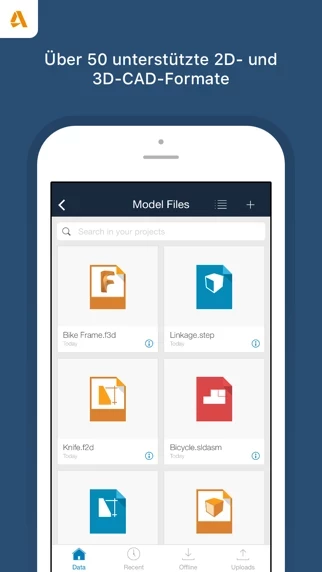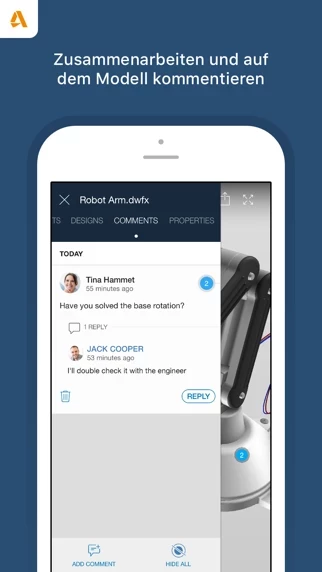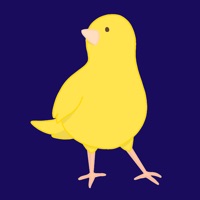Autodesk Fusion Reviews
Published by Autodesk Inc. on 2024-12-17🏷️ About: Autodesk® Fusion 360™ is a mobile app that allows users to collaborate on 3D designs with anyone inside or outside their company. The app supports over 100 file formats, making it easy to share designs with team members, clients, partners, and friends. The app works in conjunction with its cloud-based desktop product, Autodesk® Fusion 360™, a 3D CAD, CAM, and CAE tool for product design and development.