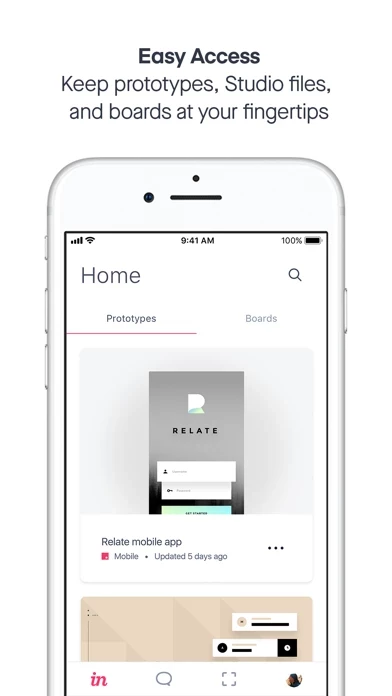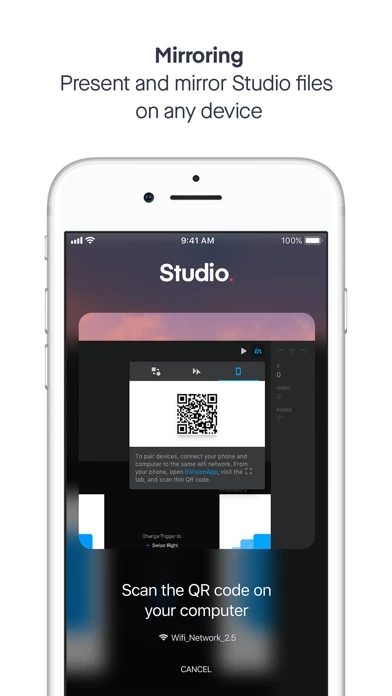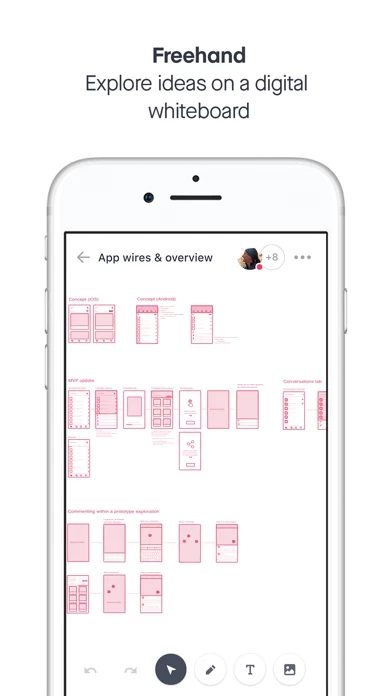Overall, I love using this app to share project design prototypes with clients. The clean UI makes for a great experience for both parties.
With that said, since I have been using InVision for 3 months now involving a few different projects, I have come across various features that simply could exist, that don’t. Don’t get me wrong, I do love the minimal, and simply functions of this app.
1) InVision allows only 1 view to be specified within one project. So a desktop view OR a mobile view, has to be selected. But what if there is 1 project that consists of a mobile and a desktop view. This makes it impossible to seamlessly share these within a unified project with a client.
2) wishing there was a status of a design or prototype that was for drafts, that have been reviewed, and are filled with feedback and comments that you wish to keep, without it clogging up “in progress, needs review, or completed” non of which apply to this very relevant category.
These are two glaring issues right now, but overall, like the software a lot. However at 14 / month, it’s pricy for very minimal features.