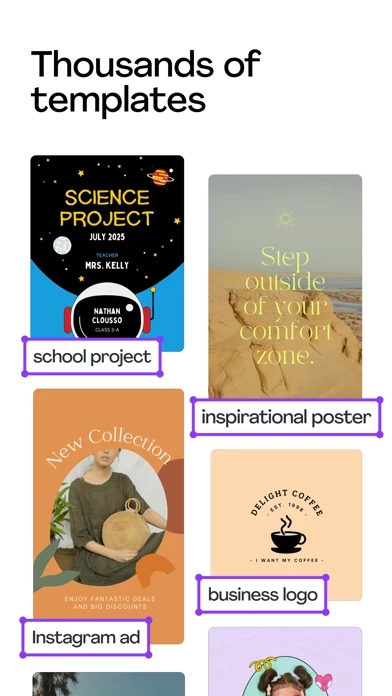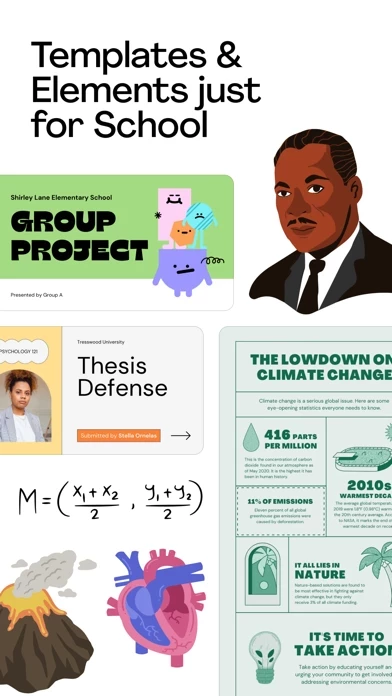Canva Reviews
Published by Canva on 2025-05-14🏷️ About: Canva is a graphic design app that allows users to create stunning social media posts, videos, cards, flyers, photo collages, and more. It offers thousands of customizable templates, a photo editor, a video editor, an extensive stock library, smart mockups, and real-time collaboration. Canva Pro provides premium templates, images, videos, and graphics, as well as tools like Background Remover, Magic Resize, and Content Planner. Canva is suitable for personal, professional, and educational purposes.