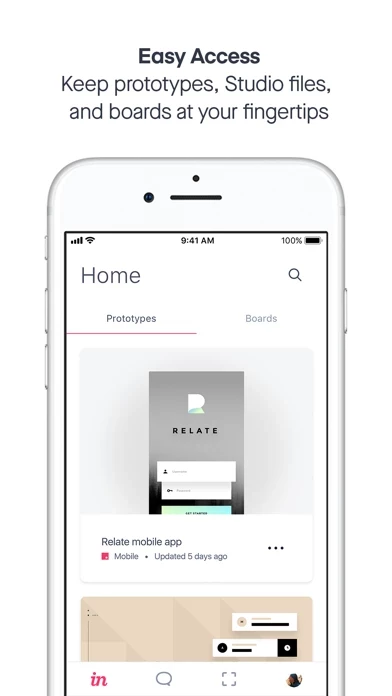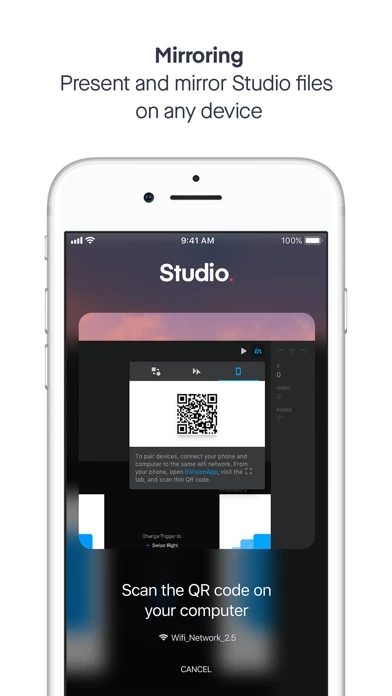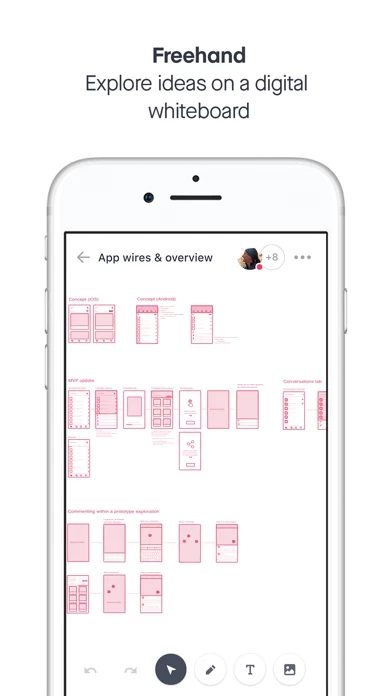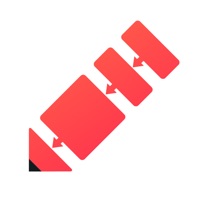InVision Erfahrungen und Bewertung
Veröffentlicht von InVisionApp on 2023-06-02🏷️ Über: Design on the go with the InVision app. Bring screens to life in a Prototype, present Studio files, brainstorm with your team with Freehand, see recent activity in Conversations, and more.