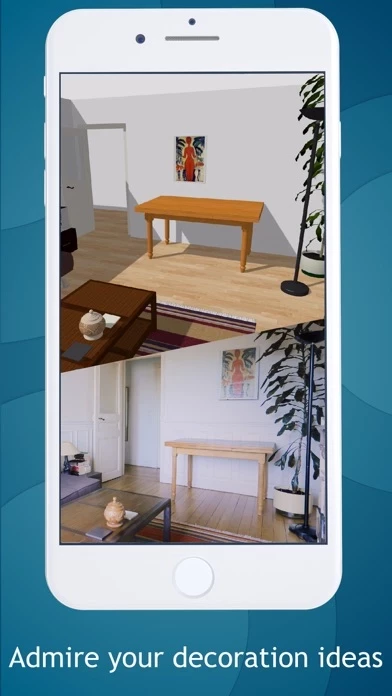Keyplan 3D Lite Reviews
Published by Quasarts LLC on 2025-01-31🏷️ About: Keyplan 3D is a home and interior designer app that simplifies the process of designing and decorating your home. It is built on a unique technology that allows users to create any shape imaginable, paint, decorate, and place over 350 free unique objects. The app has a beautiful interface designed with simplicity in mind, making it easy to use and fun. Keyplan 3D is available on iPhone and iPad and offers iCloud synchronization to enjoy your project on all your devices.