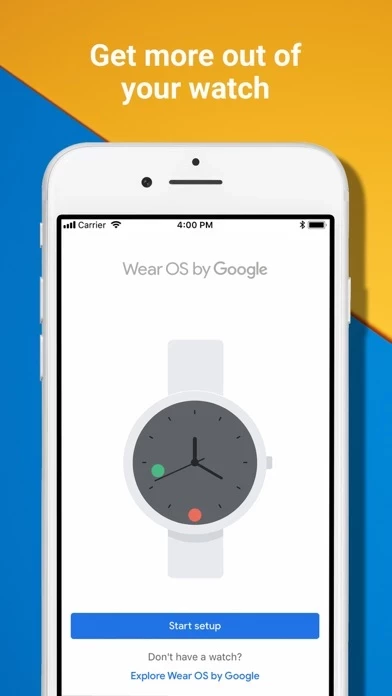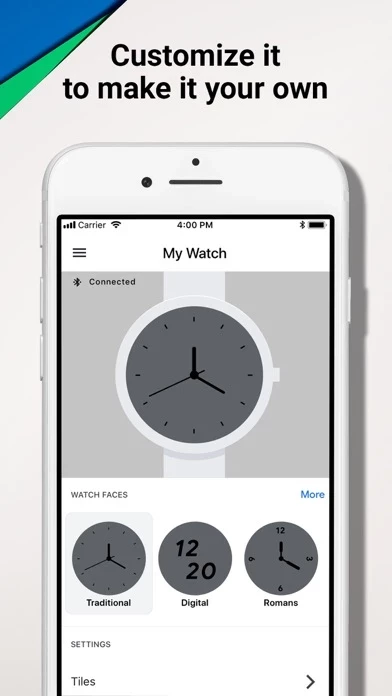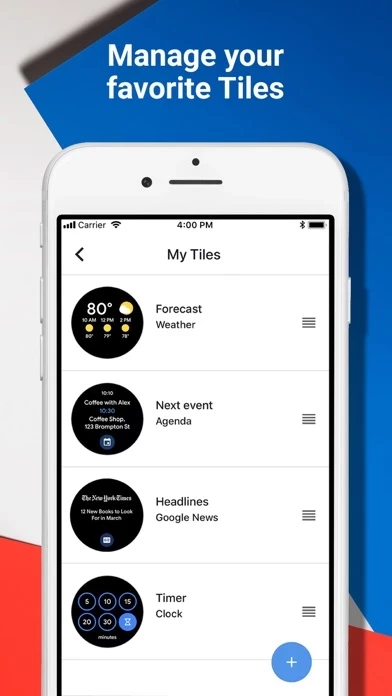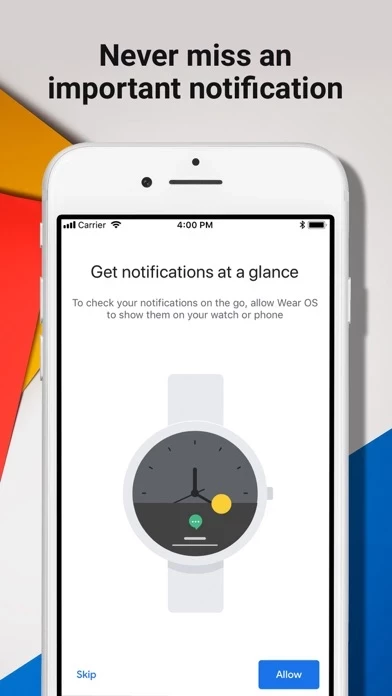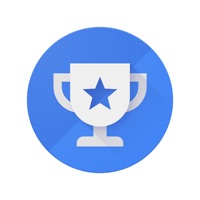Wear OS Reviews
Published by Google LLC on 2023-03-06🏷️ About: The Wear OS by Google app, formerly known as Android Wear, is a companion app that syncs your smartwatch and phone to provide you with a seamless experience. It allows you to access your Google Assistant, track your health and fitness, control your music, stay connected with important notifications, and more, all from your wrist.