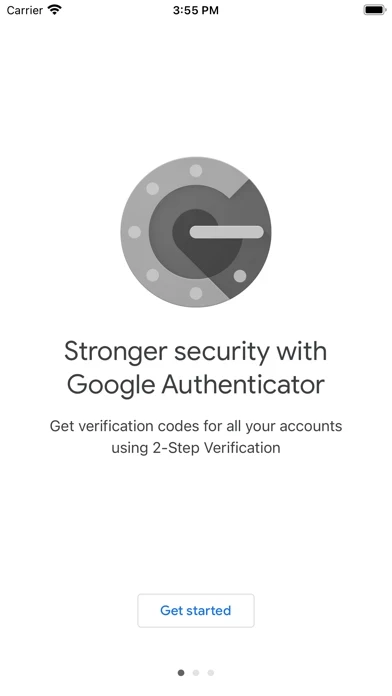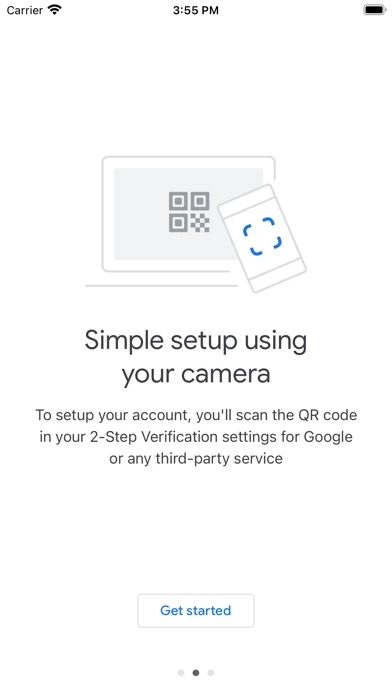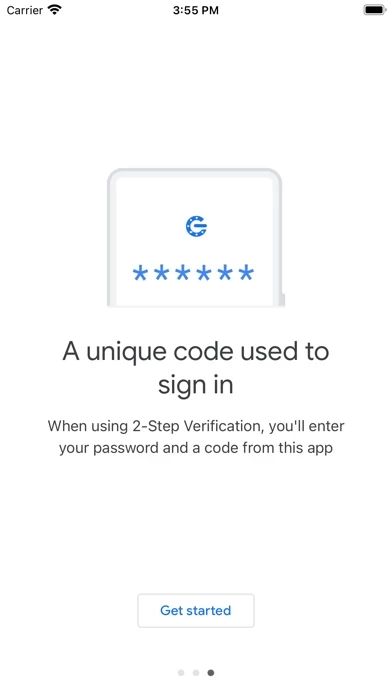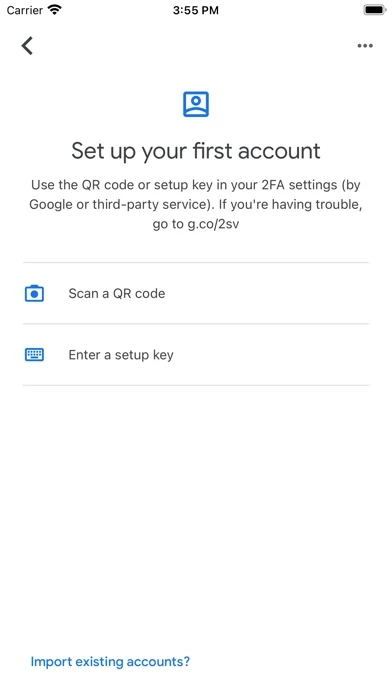The reason I simple: since there is no way to back up your accounts: if GoogleAuthenticator doesn't start, crashes, or worse, you have NO way to get your accounts back. This is basically what happened to me. First, after upgrading to iOS 15, I noticed that all my accounts got duplicated for no reason. Then, I tried to remove each duplicate, and at some point GoogleAuthenticator crashed and all my account got erased in the process!!! Thankfully, I had tested - a few months ago - the account transfer feature, to see if I could transfer to my iPad,l. So I had a "backup" of sorts on my iPad and wasn't locked out of my accounts. But if I had not done that, everything would have been lost and I would be locked out of everything!!!