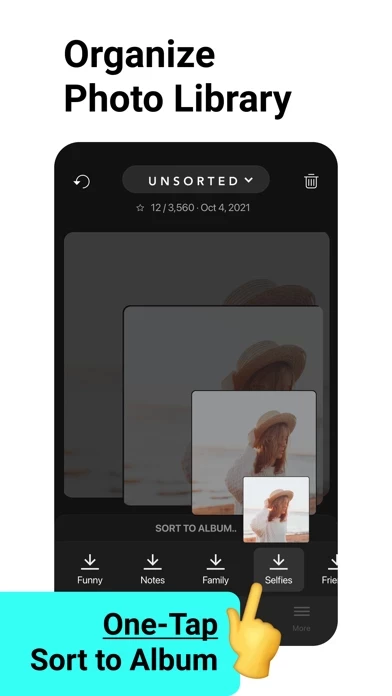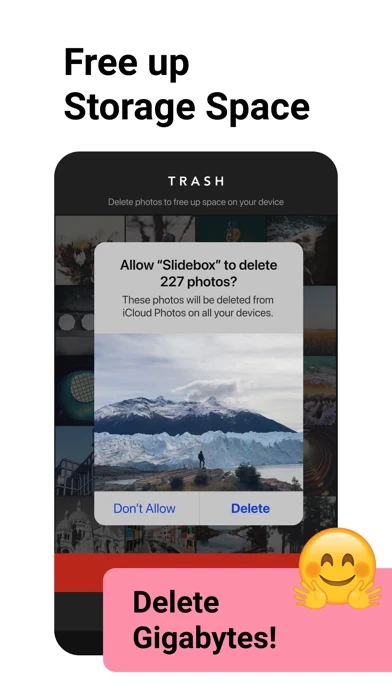As far as basic sorting goes, it seems like a good app—faster than going through the default Photos app. However, I downloaded Slidebox, then purchased the 9.99 premium add-on, because of the third screenshot on the store page, “Compare Similar Photos.”
I assumed that Slidebox had a feature built in to detect duplicates, which is the main reason I wanted Slidebox in the first place. Safe to say, after purchasing the premium, there is no feature for detecting this. As far as I can tell, that screenshot is literally just telling you that, while organzing, you the user will likely find yourself comparing similar photos, just as you would if you were organizing the old fashioned way.
So in short, there is no feature for this. As far as I can tell, there’s very few features. It just seems to be a slightly more streamlined process of organizing the photos the same way as you would on the Photos app.
In general, no particular features exclusive to Slidebox stood out to me at all, and I am a premium user (which was 10 dollars mind you). Maybe I read too fast, but I think that particular image on the store page is very deceptive and I can’t help but think they know that it implies some sort of more intuitive design feature for detecting duplicates.