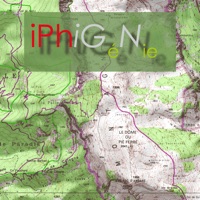OS Maps Status
Are you having issues? Select the issue you are having below and provide feedback to OS Maps.
Problems reported in the last 24 hours
📋 63 Reported Issues:
Can not log in with my OSmap account online or in the app
Augmented Reality not working since App update (March 2024)
Won't save down loaded route. Try to save route but get a message saying sorry, something went wrong. Doesn't tell me what, so cannot fix!
I have the app on a Lenovo P11 Pro gen 2 Android tablet. I want to use the 3D viewer in the browser. Every attempt to do this takes me to the app - which obviously is not what I want. How do I get it online in the browser with 3D?
'Your browser does not support Mapbox GL' message appears when trying to open maps on my MAC. running MAC os Catalina version 10.15.7. my MAC says it is unto date. OS maps works fine on my iPad and iPhone. Please help. Thanks Martin Wallis
I have downloaded my maps. One of them shows all the details I need -down to footpaths etc.. The others just show roads and are blank if I try to zoom in
When I pressed save I lost my cycled route altogether then next day it reappeared. Next cycle route disappeared altogether ie hasn't surfaced again? Can't rely on this. Used as backup to Garmin.
Whilst out walking with "Record an Activity" set & started. the route I'm walking is plotted as expected but then, it will suddenly stop drawing the track, although triangular the route marker continues to move.
TOTAL ASCENT & DESCENT I am currently running OS Maps App version 4.4.2.970 on my Xperia 10 IV XQ-CC54 running Android 13 and the Total Ascent and Descent figures it gives are, to me, highly suspect. I’ve communicated with Customer Support several times, to no effect. I sent them three illustrative Screenshots of a route which I had recorded and saved on 31st May this year. 1. Screenshot_20230531-154044 - the route map I recorded, saved, and captured that day on31st May this year 2. Screenshot_20230531-154128 - screen capture taken on 31st May giving the Total Ascent and Descent figures and the elevation trace 3. Screenshot_20230706-213001 - screen capture using the latest version of the App, taken on 6th July 2023, of the route which I had saved on 31st May 2023 giving the Total Ascent and Descent figures and the elevation trace. Comparison of these screen captures, of my cycle ride on 31st May, shows that the version of OS Maps App at that time gave a Total Ascent figure of 760 feet whereas the current version, calling up the saved route, gives 602 feet. There have been several new releases of the App since May 31st but they all show the same discrepancy. My problem is, which figure is correct? Much as I love the OS Maps App, I’m tempted to give it up and just use Strava to record my bike rides
I get the maps up but when I zoom in for detail I get a blank screen! 🤔
Ma[s won't fully download to my iphone. Whichever map I try, it stops at 23%. I have not got any maps downloaded to the phone at the moment, so it's not a storage issue.
Map won't autozoom in my immediate area - I have download of 1:50 Stirling and the Trossachs 57 and the autozoom on the app seems to cut off at E84. I've deleted the download, but it's still not working. Its fine on the Pc, just not on my phone.
I have just created a route and after easing it, I can’t find it in my Route. Also most of my routes saved over the year are missing.
All my saved routes have disappeared.
All my routes have disappeared from my app, not impressed as I have many saved for future use.
my routes have disappeared from the app
Some of my maps/routes have disappeared from my database
Blue Wilson you are not alone: all my routes disappeared yesterday in the middle of our coast to coast walk. Fortunately, we also a paper map! Routes are still there if you
All my saved routes including ones I have done and ones plotted to do in future have disappeared. It’s like everything has been deleted. These are vitally important to as I’m currently walking the entire UK coastline in aid of charity so need to plot routes in advance and keep a record of ones I’ve already walked
I cannot zoom in to scale on the app despite having a good signal and WiFi connection in the house.
I have a route which I plotted saved in my routes. The map and route will not download on my android phone. It downloads very very slow and stops at 99% not finishing the dowload. Very frustrating.
I have been using this app for around 4 years with no problems, however for the last 6 months the recorded distance has not been correct. I plan a route using the app which correctly shows the distance, for example 6 miles but when I record the same route whilst walking it shows 11 miles. I have walked with other members of our group who are also using the OS maps app and my phone (Apple Xr) always shows excessive mileage. For example yesterday our club had a walk where several members recorded the distance as approximately 6 miles however my phone recorded 11.58 miles! The settings are in miles and not kilometres. I have previously reported this problem but I have not had any satisfactory solution. If this problem can’t be corrected I will be cancelling my subscription.
I have a route which I plotted saved in my routes. The map and route will not download on my phone.
Same problem as Rosemary Aug 24 2022 over calculating distance also not recording stopped time i.e. total duration same as moving time even with half hour lunch stop.
Same problem as Peter (19/8/22) - each time I try to open OS Maps after logging in to my account on my laptop, the error message pops up that my browser doesn't support Mapbox GL. Had no difficulties doing so until a few days ago, now nothing.
I am on the 7 day free trial - been desperately looking for a navigation app since Viewranger was torpedoes. So, OS Maps was recommended. Started the trial - set up some routes for next week's hiking on my PC. Downloaded the app to my phone (Android) and started downloading apps - screen went black and each time I try to open the app, that's all I get! It's not a great start, I have to say! It's 'interesting' that a search on the WWW indicates this is a common problem - but there seems to be NO comment from OS Maps!! Come on, folks - this has ben going on for months!! At this rate, I'm unlikely to take out a subscription!
Does not seem to be recording an activity correctly, as in distance covered and maybe mph. Walked a route this morning said to be just under 8 miles and the app recorded it as over 10 miles, others using different ways of recording agreed it was nearer to 8. That is a big difference and I remember my last walk also recording as longer than was expected.
When opening OS Maps today I got an error message on my pc "Browser does not support Mapbox GL". I tried all the Coogle Chrome fixes but still got the error message. I didn't have this problem yesterday. Is there a problem with OS maps not recognising Chrome ?
On my Android phone the app often hangs while recording a route and sometimes crashes. Also, when saving an activity it sometimes gets saved twice. This isn't very good considering payment is required to get all the functions.
When plotting a route I keep getting error message . Something went wrong while loading the map Funtionality maybe limited. This is using my iPhone? It didn’t do this before? Any help would be good thank you
Whenever I down load a map I get a message to say there is a problem with downloading and that there may be a loss in functionality. Have tried deleting app and reinstalling it but no change. This happens on all devices.
On an iPhone, go to settings then scroll down to OS Maps. In the settings for storage, select 'on this phone' and not 'icloud'
Same problem as reported by many: error message about map not loading properly. For a week I’ve been unable to pan and save an offline map of a long, remote trail and it’s now getting stressful as this would be essential backup.
"Something went wrong while loading the map. Functionality may be limited“ and app doesn’t zoom on iPad or iPhone. Unusable
Error pops up when I use app which says ‘something went wrong when loading the map - functionality may be limited’
Each time I use the app, I get an error message popup "Something went wrong while loading the map. Functionality may be limited”
App doesn’t zoom except in areas covered by purchased maps. Cannot access the website using Safari - message appears stating that it’s an unsupported browser!
I also keep getting the error message popup "Something went wrong while loading the map. Functionality may be limited
Sometimes snap works but often it doesn’t. Today it isn’t working. Can’t see what I’m doing different Please help
Snap to path not working on my iphone OS app, plot works and then I get the prompt use snap to path every time I add a waypoint. Very frustrating
When searching for somewhere I just get a blue screen sometimes
Snap only works intermittently on my phone. An error message comes up
Frequent issues opening maps in the app. Zooming in promotes a “functionality issue” message
When searching for a location just get a blue screen. I am a premium account holder so unable to use app.
OS maps on my iMac has stopped working. I get the message "your browser does not support mailbox GL" I have checked the browser it does support mailbox GL and it has worked previously. I am on an 2019 iMac running 12.4 Monterey. I suspect Mapbox GL has been disabled somehow and I can't find out where. Going to the Safari preferences and working on the web tab does not show it. Even this site doesn't work correctly. I have been waiting an hour and it still won't let me post this note.
I keep getting the error message popup "Something went wrong while loading the map. Functionality may be limited"
I Cannot save a route I have created, I get a message that says try again later?
The magnet for snap to route has gone missing on iphone. Tried reboot but nothing
App just won't start. Sticks on the black screen with OS logo then crashes 🙈
Now and then shows only a blue screen on some maps and will not clear . I am a Premium Acct : holder .
The snap to map magnet feature seems to have disappeared on os maps can anybody help please
After opening OS Maps I get nothing but a blue screen...:(
Route editing us not working in the app on my android phone. I cannot move waypoints.
The last two recorded routes have dissappeared.
a little note comes up when i try to record a route 'something went wrong while loading the map. Functionality may be limited' I keep trying to record a route as I'm walking but it can't be saved ☹️
Trying to open os app, but just get a blank blue screen.
Lost all my mobile downloaded maps. None will load
When I search for a location I'm directed to a vast area of blue screen/ocean. I have to zoom out and manually scroll to desired location....fine if I know where I'm going!🤣
Unable to edit my route around the coast of GB since the new version has been introduced. Message keeps appearing which states "Route editing options to update your planned route - Page unresponsive". Very frustrating!
Doesn't save my routes
Account hub will not connect - just keeps buffering
Same as above comment. Opens and then crashes. I'm paying for this and it's become unusable.
Bloody thing keeps hanging then crashes
Have a Problem with OS Maps: Walk, Hike, Run, Bike? Report Issue
Common OS Maps Problems & Solutions. Troubleshooting Guide
Table of Contents:
Contact Support
Verified email
Contact e-Mail: osmapsmobile.feedback@os.uk
Verified email ✔✔
E-Mail: customerservices@os.uk
Website: 🌍 Visit OS Maps Website
Privacy Policy: https://www.ordnancesurvey.co.uk/privacy.html
Developer: Ordnance Survey Ltd
‼️ Outages Happening Right Now
-
Apr 07, 2025, 06:18 PM
a user from Warrington, United Kingdom reported problems with OS Maps : Crashes
-
Mar 23, 2025, 05:19 PM
a user from Preston, United Kingdom reported problems with OS Maps : Login
-
Mar 18, 2025, 07:35 AM
a user from Pinner, United Kingdom reported problems with OS Maps : Not working
-
Mar 09, 2025, 01:11 PM
a user from Sheffield, United Kingdom reported problems with OS Maps : Account
-
Started 7 minutes ago
-
Started 7 minutes ago
-
Started 23 minutes ago
-
Started 25 minutes ago
-
Started 30 minutes ago
-
Started 42 minutes ago
-
Started 47 minutes ago