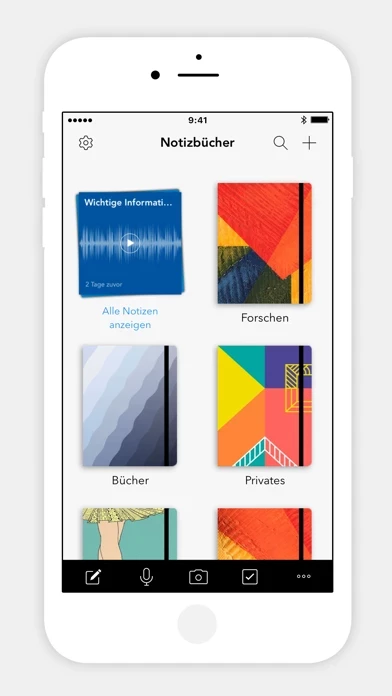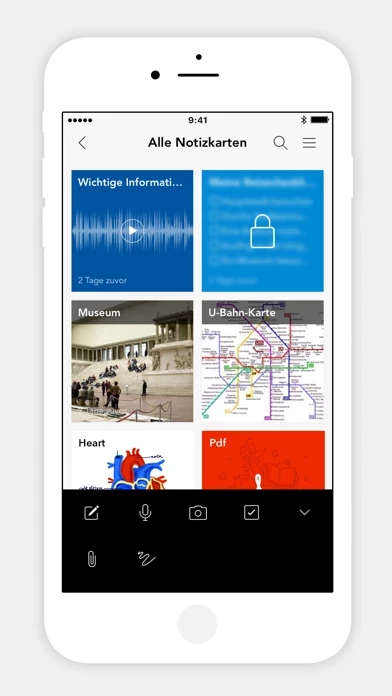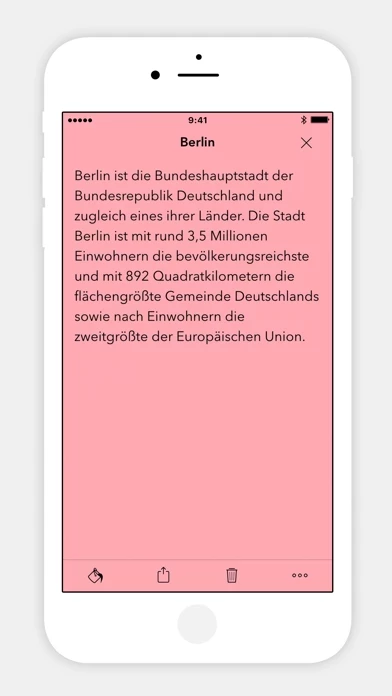- Different ways to take notes and capture thoughts
- Add PDFs, word documents, spreadsheets, and more with the dedicated file note card
- Create and mark checklists to get stuff done with the dedicated checklist note card
- Record ideas, meetings, and lectures with the audio note card
- Capture moments using the dedicated photo note card
- Scan business cards, documents, and more
- Sketch ideas and take handwritten notes using your finger or Apple Pencil with the sketch note card
- Smart cards that intelligently format content into beautiful, distinct cards
- Organize notes into notebooks, group notes together, reorder notes within a notebook, move or copy note cards between notebooks, link related notes to one another, and favorite notes to find them quickly
- Sync all notes and notebooks across devices and to the cloud
- Notable gestures, such as swiping your notebook or note card for additional information, pinching to group note cards into a stack, flicking to find the note cards you need, and pinching to fold note cards like an accordion in landscape view
- Customization options, such as changing the color of note cards, choosing a notebook cover or creating your own, viewing note cards in either grid- or landscape-style views, and switching to a dark-themed Night Mode
- Secure notes with TouchID or a passcode
- Search your notes within a notebook or across notebooks, and search for objects within photos, text within photos, and more
- Set reminders to stay on top of things
- Audio notes are automatically text searchable
- Share notes with friends and colleagues through iMessage
- Use Siri to dictate text and checklist notes and search for photo notes
- Get to your most recent notes from the Notification Bar
- iPad Pro features, such as drag and drop notes and content across apps from Split View and Slide Over, and taking notes in Split View
- Apple Watch features, such as recording audio notes, scribbling notes, and viewing recently created notes
- Privately share notes with peers and friends, and create Public Notes with sharable links
- Notebook Pro features, such as more storage, longer notes, larger files, collaboration in notebooks, email in to save emails as notes, access to premium notebook covers, entitled for premium customer support through chat and phone, custom recurring reminders, making documents searchable and editable, and scanning and saving business cards as contacts.