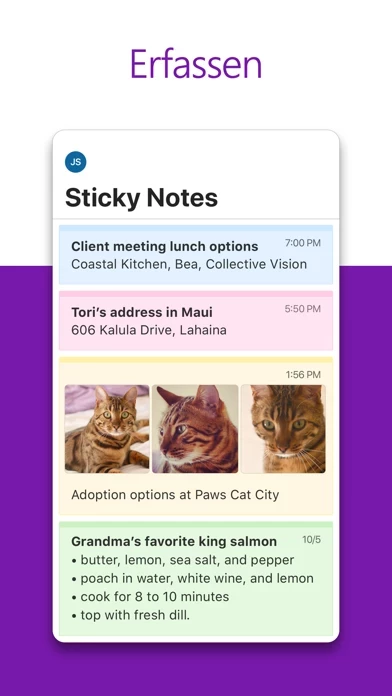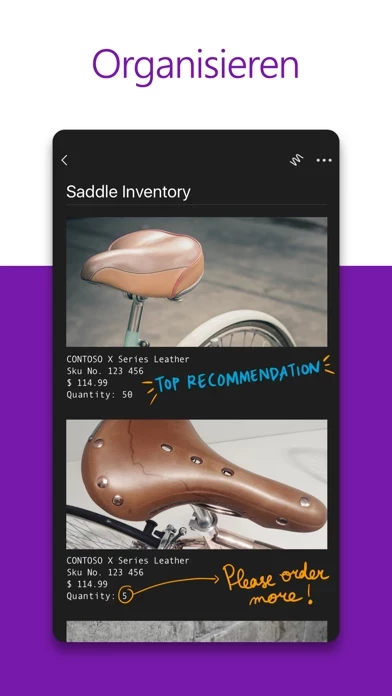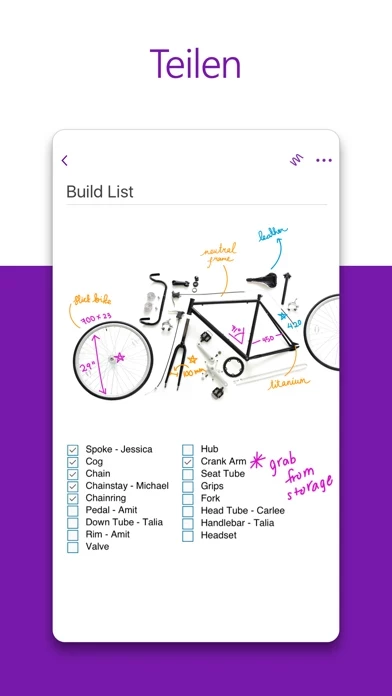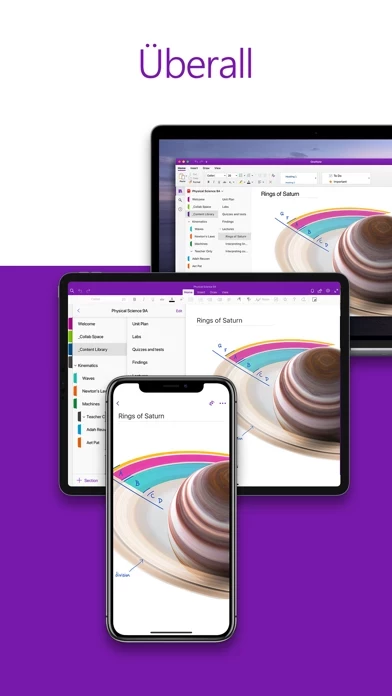- Capture anything: Users can plan big events, save ideas, and track important errands.
- Office Lens integration: Users can save pictures of whiteboards, photos, or printed documents in their notes with Office Lens.
- Organize, search, and secure: Users can quickly organize their notes with powerful organizational tools, find their most recent notes quickly, and secure their notes with a password and touch ID.
- Sync sticky notes: Users can quickly save their thoughts and ideas with colorful sticky notes on the go and sync them to access them from anywhere on any device.
- Save, share, and collaborate: Users can save their notes to the cloud and access them anytime and on any device. They can also collaborate and work together in a shared notepad.
- Write and draw on iPad: Users can use a variety of pen colors and settings to create beautiful handwritten notes and drawings. They can also draw with confidence with "Convert to Shapes" mode and use a stylus or touchscreen to write notes or use OneNote as a sketchbook.
- Monthly Microsoft 365 subscriptions: Users can purchase monthly Microsoft 365 subscriptions from the app and manage their subscriptions in their App Store account settings.
- Privacy statement and terms and conditions: The app is subject to a separate privacy statement and terms and conditions. Data provided through the use of this store and this app may be accessible to Microsoft or the third-party app publisher, as applicable, and transferred to, stored, and processed in the United States or any other country where Microsoft or the app publisher and their affiliates or service providers maintain facilities.