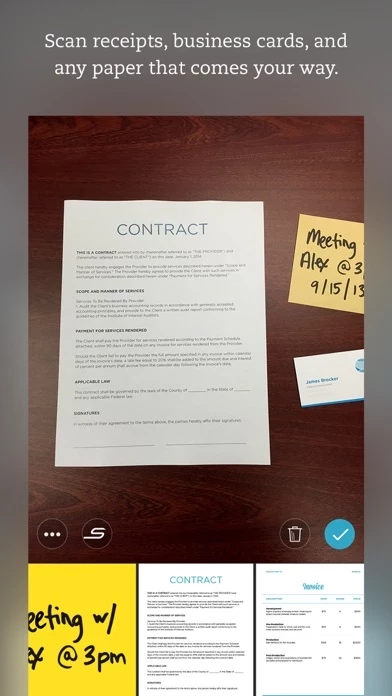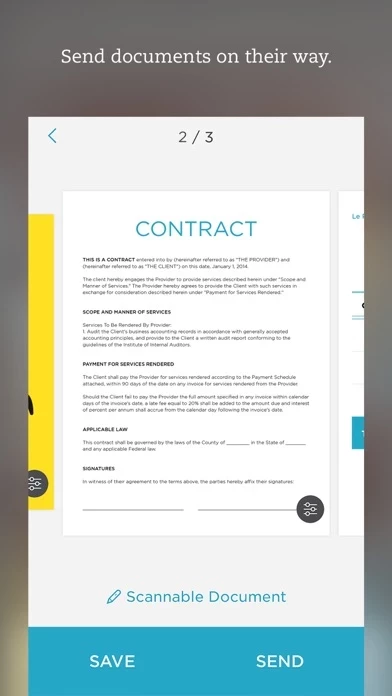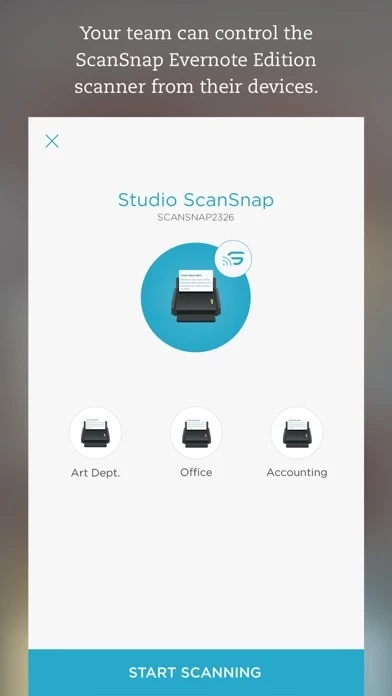If you're a die-hard Evernote user, Scannable may be the best option for you...assuming you use an iOS device, that is. Scannable on the iPhone and iPad allows you to instantly scan business cards, sketches, receipts, paper documents, and even multi-page documents with ease, and automatically file and organize the resulting images and files in your Evernote account. Your scans are automatically cropped to remove backgrounds (like the table behind the reciept, for example) and enhanced so the text is readable. If you scan a business card, the contact information from the card is automatically lifted and added to a contact card, so you can call the person, email them, or visit their website or social presence with a single tap. It's relatively new, and while it works best with Evernote, it also allows you to share your resulting scan with other apps on your iOS device, so you can upload it to Dropbox, email it, or save it to your camera roll. Best of all, it's completely and totally free—no unlocks, no premium version, although it definitely works best if you also use Evernote.