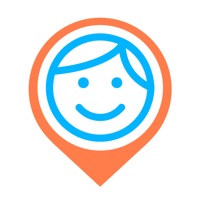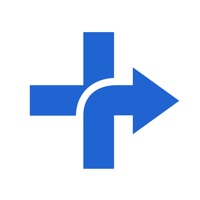MySOS Status
Are you having issues? Select the issue you are having below and provide feedback to MySOS.
Summary of MySOS Problems 🔥
- Buggy app
- Calls are hard to hear
- Calls come at inconvenient times
- Notifications don't always appear
- Quarantine date is lost after deleting and reinstalling the app
📋 82 Reported Issues:
tried more than 50 times to upload my passport photo. just doesnt work!!!
TO EVERYONE WHO IS HAVING TROUBLE WITH THE APP AND GETTING QUESTIONAIRE DONE: I have managed to work around the app being non responsive. Go to the cogwheel icon(settings) and in the account add your email and create a password, submit this and you will be sent a link to confirm the creation of the account. Then just use Mysos Web (through any computer browser) and finish your questionaire and covid certification upload etc! Hope it works for you! Safe travels :)
I cannot upload my passport scan, I tried it many many times with different formats, pictures, etc and the app simply won't accept it.
Update: when I finally decided to skip the OCR passport BS I got a blue screen after all (choose skip when the passport is scanning, see app instructions). Hope this helps others with this malfunctioning app...
I used Samsung mobile phone. The arrival date to Japan is on 6 November. I installed MySOS apps through Play Store. A few days ago, I completed the registration of the passport. However, I only completed part of the questionnaire WEB and left because I noted that I had not booked the hotel for the first night of arrival. Yesterday, I opened MySOS apps again and tried to complete the pre-registration procedures. However, I could not open the questionnaire WEB. I only saw a white blank screen. I clicked Settings in MySOS apps, cleared the cache in the storage icon but same problem in questionnaire WEB. I cleared both cache and memory in MySOS apps but the situation was same. Please advise the solution.
I registered mysos with my two kids. However my passport uploaded for 30+ times in different time, different photo with different light/angle etc. The app still ask me to re-register. However, my two kids' passport success uploaded even one of it have a finger holding the edge. Please ADVISE what I can do to have a successful registration my passport
The first time the app asked to upload my passport it actually accepted it, but the OCR misread a character, thus I tried again. The 53 times thereafter this coughed up piece of shite app didn't accept any of the uploads, wether in day light or in shade, full frontal or under a 45 angle, a 500kb file or a 13mb file, png or jpg. Nothing seems to fing work for this shite app!
The first time the app asked to upload my passport it actually accepted it, but the OCR misread a character, thus I tried again. The 53 times thereafter this coughed up piece of sht app didn't accept any of the uploads, wether in day light or in shade, full frontal or under a 45 angle, a 500kb file or a 13mb file, png or jpg. Nothing seems to fing work for this shtty app!
The first time the app asked to upload my passport it actually accepted it, but the OCR misread a character, thus I tried again. The 53 times thereafter this coughed up piece of sht app didn't accept any of the uploads, wether in day light or in shade, full frontal or under a 45 angle, a 500kb file or a 13mb file, png or jpg. Nothing seems to fing work for this shtty app!
The first time the app asked to upload my passport it actually accepted it, but the OCR misread a character, thus I tried again. The 53 times thereafter this coughed up piece of shit app didn't accept any of the uploads, wether in day light or in shade, full frontal or under a 45 angle, a 500kb file or a 13mb file, png or jpg. Nothing seems to f-ing work for this shitty app!
having given my details nothing else happens ,cant agree to any terms ,cant download any passport ,cant do anything ,the most frustrating day i have had for a while really putting me off going to japan and dreading checking
When trying to upload my vaccine certificate, I am able to browse to the file and select it, but it is placed outside the browse box. I have tried this on both Android and IOS (iPhone 13) and have cleared cash and data, as well as reinstalling the app at least 3 times on Android with no success. Can you please advise on a solution urgently, as we are due to travel in 4 days time!! Thanks and regards... Nigel.
I have completed my registration and moved onto accompanied child’s part. Cleared browser’s history many times and uploaded child’s passport but it won’t load the questionnaire when I click on it. It just shows empty page again and again. What should I do?
I cannot upload my passport scan, I tried it many many times with different formats, pictures, etc and the app simply won't accept it
I cant get past the questionnaire stage. It asks for email address to be entered, then again for verification. Then it says they do not match, and I cant proceed to upload my vax cert.
Wont let me agree to teams and conditions only the disagree button stays pink I've tied to unstall the app and start again but same thing.i guess without this app I can't vist japan..thanks for any help
Have tried to upload my passport many times already. The photos weren’t accepted at all. I wanted to use fast track by all means so skipping to upload the passport won’t be possible…
I managed to do everything except upload my NHS vaccination certs. It reads the bar codes but still keeps asking me to upload them. I can only hope I’m admitted with my paper docs instead
MySOS wiped out all of my account information with today’s update. My blue screen is now back to red and I can’t log in. Frustrating 😡
Wont load passport - "Unexpected error please wait a few minutes and try again" - tried multiple times and won't work why is travelling to Japan so difficult - this is ridiculous that their systems don't work - embarassing
Unable to open the questionnaire pages. To tab for the language choice to proceed. I’m departing for Japan tomorrow so I want to get it done asap.
Was able reading these comments, I was able to get the Municipality and Town drop down menus to populate. The key was the ZIP code…. Five digits, no hyphens. Hope this may help others with a similar problem.
After I select the Prefecture (Tokyo TO), there is nothing in the Municipality or Town drop downs and I cannot input anything. Please advise. Thanks!
It won't let me enter my hotel address. Municipality and Town do not auto-fill and I cannot type anything in. So cannot complete the registration. (and yes I have entered the postcode without the -)
I accidentally said I do not have vaccine certificate/proof, but I do. There seems to be no way to change it.
I finally resolved the issue with the "questionnaire WEB" still saying "please register" after you've completed it. The solution is to find the separate questionnaire app (if it's installed) and uninstall it. After that, the questionnaire opens in a browser tab instead, and then it works.
MySOS, will no upload my Passport, How to enter accommodation, Via Inn Kyotoeki Hachijoguchi's postal code, Prefecture, Municipality, Town, Chome Address. Regions and countries, we have not been anywhere, and app will not go to next if the boxes are not filled, Need Help this MySOS is to hard for elderly travelers who are fully vaccinated with two boosters and also flu shot.
I did a passport scan on mysos application. but it identifies the letter U at the beginning of my passport number as O (zero). The passport number I need to confirm is wrong. ı used iphone. Urgent I need help you. Thank you.
I am unable to open the Questionnaire WEB - I am just getting a blank screen. Help needed please/
Same issue as others. I've tried the application on my Android phone and a browser via my Laptop. The app won't register my passport and just return the error "The registered passport could not be scanned correctly.". This whole process is very weird. No clear indication of what needs to be done and there are so many issues with this application.
tried uploading passport photo page .The system keeps rejecting the passport photo and cannot proceed any further . Using Android . Picture quality is ok < 5 MPixels . and all info displayed on photo . My Husband uses iphone and has worked OK but did not ask for a passport page photo . Very frustrating .
If you're here because municipalities and towns aren't populating, it might be because you have a dash in your postal code. The formats required for the data are very specific, but not specified, and not intuitive.
App doesn't bring up a list of municipalities after I enter my prefecture. I can't just type one.
I cannot proceed to the next level because the moment i press TOWN and MUNICIPALITY it will not show the places to choose from and as to my mom's case it will not traslate into english
Beyond frustrated with this app. Tried more times than I could count to register my information but just got a blank screen with the first step in the process. Done with it.
I accidentally answered "No", when the app asked me: "Do you want to pre-register for quarantine / use fast track function?" after registering my passport data. Now I can not find the fast track option within the app. My flight goes in a few days. Thank You for reading this.
Same as already reported here. On Android, I'm unable to complete the questionnaire. I did it 5 times already, I get a QR code each time and still the MySOS app asks me to register. It shows like I didn't fill it out. Please help. Thank you.
Like others I have had multiple issues with this App - it took a long time and many tries but I finally got into the screen where you can fill out the questionnaire etc. but I have tried unsuccessfully to submit the questionnaire - it won't submit it so the system keeps on telling me to fill out the questionnaire - I have deleted the app again, and will try to set up the whole thing again - I have spent about 16 hours trying to get thru the process - I do have an android phone and I have been told that that the android phone is problematic with this app. What should I be doing to correct this issue? Other than try another 15 times??? Thanks for your help - seems like there should be a work around for this issue - can another app be utilized that would work better? I don't know what to do!
I have problems uploading the certificate of COVID-19 Vaccination. The file appears above the box, not inside the box. I cannot upload it in the box.
I can not upload my passport
App won’t accept my passport photo so I can’t go any further with registration and am about to miss my flight.
Using a photo to register my passport for re-entry into Japan, but the is a system-error that keeps popping up rendering my unable to register properly... What a f**king piece of sh*t app we're forced to use. At least give the option to enter these things manually...
My SOS app will not register me I have completed the questionnaire . I have been trying for says and I'm travelling on Monday I really need to sort this I can not move on to the pledge the other documents say not yet registered I can't move on
It keeps crashing when it comes to the question about where I will be staying in Japan (Under the Web questionnaires).
I'm trying to upload my covid-19 test but the app keep showing me the same error [ERR00018] telling me to restart the App. but after restarting nothing change, still with the same error. Any cloue?
It keeps crashing when it comes to the question about where I will be staying in Japan (Under the Web questionnaires). please help!
when I click on Questionnaire WEB, the questionnaire the screen is blank.
After uploading my vaccination certificate, when I go to hit 'register' it just keeps saying that "An unexpected error has occured. Please wait a few minutes and try again." ...I've been trying for almost an hour. Restarting the page didn't help.
Cannot hit 'agree' on quarantine and health monitoring privacy policy page. 'Agree' shows up in pinki, but doesnt do anything when i press it. Need this sorted ASAP
Can't upload the Vaccination and PCR test certificates. I'm using an Android phone. How do I fix this?
It keeps crashing when it comes to the question about where I will be staying in Japan (Under the Web questionnaires). please help!
I thought I was done after the questionnaire and turned off my app, so the timer ran out. How do I reset the timer?
I filled all of the registration form in, but when I tap to download register it is just constantly downloading. What can I do, I’m flying early hours Sunday morning??
It keeps crashing when it comes to the question about where I will be staying in Japan (Under the Web questionnaires). please help!
I can not upload my PCR Test result. Always loading after i uploaded the file.
Same as someone already reported here, on Android, I'm unable to complete the questionnaire. I did it 3 times already, I get a QR code each time and still the MySOS app asks me to register. Very frustrating app to say the least
Dear Sir/Madam, My apologies, but I have erroneously entered my British Passport number (beginning with 533), not my Australian one (PA4010236). I seem unable to edit this now. Could you possibly switch on the editing function for me? I am travelling on my Australian passport and travel tomorrow. Kind regards, Sally Waller (Tel 0415 716535).
I completed the web questionnaire for Japan, I have the QR code but when I go back to mysos nothing has change they tell me to register for the web questionnaire and i am not able to upload anything, i cant even click on the rest.
I have someone who is trying to complete the information on the app before they fly at 19:20 UK time tonight. However it is not letting them upload their COVID pass or PCR certificate and is saying 00:00 timed out. They have deleted the app and installed again and also turned off the phone but the issue is persisting.
Trying to use MYSOS app to register for trip to Japan but am having the following two problems. 1. Questions about one of the questions says if you are a crew member to check box. since I am not I did not check box, but it come out as an error when trying to move to next section. 2. In information about your physical condition section question 4.5 says if if something is wrong select from boxes below. I have none of the problems so did not check and box and it comes out as an error when trying to move to next section
Impossible yo fullfil the questionnaire..
Can't upload the Vaccination and PCR test certificates!!! How can I fix this problem. I'm using iPhone.
I am trying to register myself. After I enter all of my vaccination info and upload a 3 MB photo of my vaccine card, the registration will not go through. Does the photo need to be a certain size file? any recommendations?
I’m trying to upload my vaccine certificate but the app is blocked on registration
The app hangs and totally cant go anywhere when i click on any links on the homepage
I have put the name, date of birth and Passport number into the app and pressed register. However I still come up as unregistered and can’t do the questionnaire or submit vaccination details
Downloaded the app - asks me to agree to the terms but only has decline listed and no option to accept the user terms. Cannot use the app. Very frustrating.
We are trying to upload docs for vaccination still has a problem. How is that? my boss will fly this evening For your advise thank you
Pre-registration doesn't work...... My App would not let me proceed, to close the page and reopen it....
I tried to upload image of vaccine certificate but the page crashes.
Correction: I CAN'T upload anything else.
I have the app, I complete the questionnare but on the app it still shows that I ha e not gegistered yet. I can upload the certificate or other options.
Can't register passport number, birth date, and name, press done and nothing happens.
When trying to submit the picture of my vaccination certificate it gets stuck on the loading screen (spinning circle that spins indefinitely). I've tried smaller files, different file formats, to no avail. I see others have had this issue before me, but is there really no solution?
Fails to upload vaccination card. Page never completes when the submit button is pressed. Tried with different image file formats.
Cannot proceed to vaccination certificate registration beacause the registration procedure time is already 00:00. What should i do?
I am trying to pre-register but the vaccination certificate and PCR test options do not work. I cannot click on them.
When I fill out the vaccine information, upload a photo of my vaccine certificate, and press "register" the page never finishes loading. This problem happens on both phone and computer and with different file size photos of the certificate.
I can't click the vaccination certificate button through my phone while I still doing the registration procedure
I have the mysos app, I completed the web questionnaire for Japan, I have the qr code but when I go back to mysos nothing has change they still tell me to register for the web questionnaire
My App would not let me proceed, to upload any documentation. So I went to FAQ and it said delete and re-download, however, i cannot agree to terms of use as it shows a blank screen
It keeps crashing when it comes to the question about where I will be staying in Japan (Under the Web questionnaires).
Have a Problem with MySOS? Report Issue
Common MySOS Problems & Solutions. Troubleshooting Guide
Table of Contents:
Contact Support
Verified email
Contact e-Mail: support@mysos.allm-team.net
Verified email ✔✔
E-Mail: support@mysos.allm-team.net
Website: 🌍 Visit MySOS Website
Privacy Policy: https://www.allm.net/mysos_privacy-policy/ja/
Developer: Allm Inc.
‼️ Outages Happening Right Now
-
Started 10 minutes ago
-
Started 10 minutes ago
-
Started 13 minutes ago
-
Started 18 minutes ago
-
Started 19 minutes ago
-
Started 22 minutes ago
-
Started 23 minutes ago