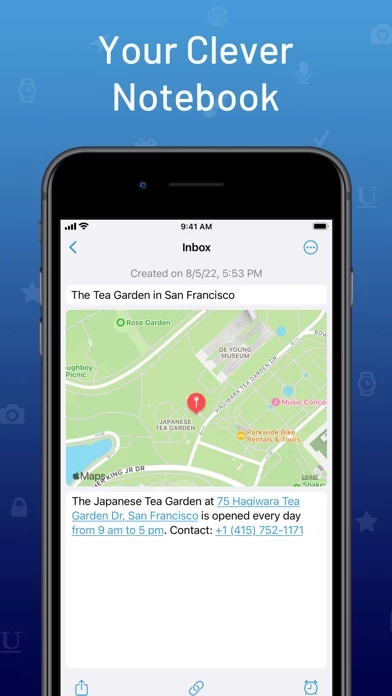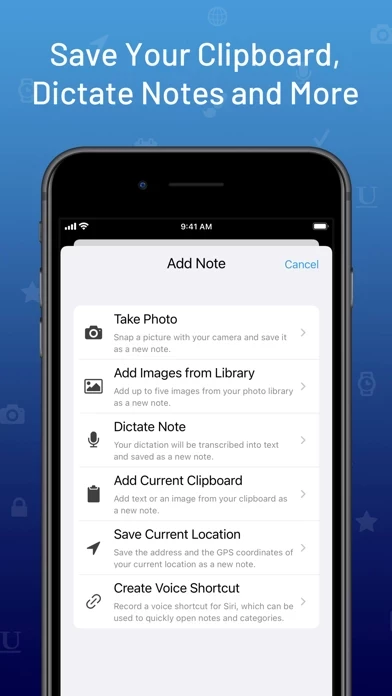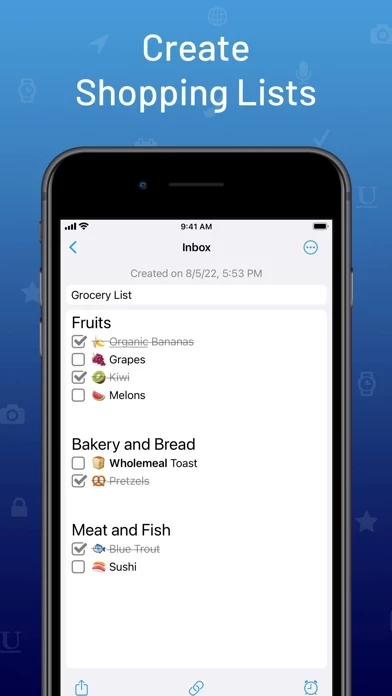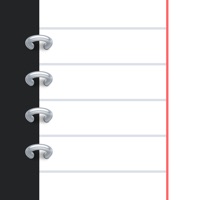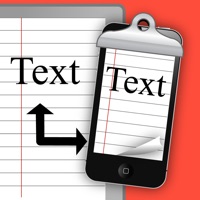SnipNotes Notebook Clipboard Overview
Capture new ideas with Siri, dictate your thoughts and create rich text notes with images.
• SnipNotes provides an inbox and an archive for your notes.
Create reminders for your notes and protect them with a passcode or Touch ID / Face ID.
You can find more information about SnipNotes on If you encounter any issues or have questions, please get in touch with me.
SnipNotes is your clever notebook on the iPhone, iPad, Mac and Apple Watch.
SnipNotes protects your privacy and does not collect any analytics data.
Official Screenshots
Product Details and Description of
SnipNotes is your clever notebook on the iPhone, iPad, Mac and Apple Watch. Capture new ideas with Siri, dictate your thoughts and create styled text notes with images. Quickly add content from other apps with Drag & Drop or save your clipboard automatically. Access your notes from anywhere with the versatile home screen widgets. Create reminders for your notes and protect them with a passcode or Touch ID / Face ID. -- Create Notes Your Own Way -- • Create styled text notes with images and a variety of formatting options • Dictate notes in the app, with Siri, and on your Apple Watch • Save content from websites and other apps with Drag & Drop or the share sheet • Capture the contents of your clipboard automatically in split-screen on iPad or when launching the app • Save your current location at any time. For example, the parking lot of your car -- Quick Access From Anywhere -- • Read, search and create notes on your Apple Watch • A wide selection of widgets let you view and open your notes right from the home screen or lock screen • Siri can open notes, read notes and show images to you • Access your notes offline on all devices (including Apple Watch) -- Note Actions Will Save You Time -- • Integrate SnipNotes with other apps using Shortcuts. You can create notes, append text, search notes, and more • SnipNotes can automatically recognize the contents of your note and provide relevant information, e.g. show addresses on a map • Each content type is linked to a set of useful actions: For example, you can create a calendar event from a date, navigate to an address with Apple Maps or Google Maps and open internet links in a browser of your choice • Swipe left or right on a note to access these actions and more: Export a note into another app, copy it into your clipboard, pin the note to the top of your list and much more -- Always Keep Track Of Your Notes -- • SnipNotes provides an inbox and an archive for your notes. You can organize notes in your own categories as well • The flexible search feature will highlight all matching text. You can also search your notes right from the home screen and with Siri • Select multiple notes and move them into another category, merge, export or delete them in one go • Open multiple notes on iPad at the same time and use SnipNotes side-by-side with another app • Create recurring reminders for your notes, which are synchronized between your iPhone, iPad, and Apple Watch • Protect your notes with a passcode and Touch ID / Face ID -- SnipNotes Matches Your Taste -- • Notes can be customized with a variety of formatting options (checkboxes, lists, colors, headlines and much more) • Design your notes with a big selection of glyphs for easy recognition • SnipNotes offers ten different color schemes and a dark mode • Many parts of SnipNotes can be customized to suit your work style SnipNotes is a note-taking app without subscriptions nor ads. You can use SnipNotes permanently for free. Advanced features like iCloud synchronization are available as a one-time purchase. Notes are synchronized to your private iCloud account. SnipNotes protects your privacy and does not collect any analytics data. You can find more information about SnipNotes on www.snipnotes.de. If you encounter any issues or have questions, please get in touch with me. I reply personally to every email ([email protected]). You can also reach me on Twitter (@SnipNotesApp).
Top Reviews
By BoulderRocks5
My Most Used App
I love SnipNotes and use it on all my devices: Mac, iPhone, iPad and Apple watch. Anything I need to capture (thoughts web page URLs, phone numbers, addresses, etc.) goes into the SnipNotes inbox until I have time to act on it – the badged icon is a great reminder – and it’s immediately available everywhere. Notes with an address automatically get an embedded map and any note can be sent as a text message or an email, or used to create a reminder, with one click. Excellent Siri integration and the Apple Watch app is one of the best out there: You can quickly create and search for notes with dictation or save your current location. The developer is constantly making enhancements and provides great support.
By JStengren
Almost Perfect, Simple And To The Point
Does notes well. Came from Buno, looks like the devs have forgotten about their server, and this app is much better. Same core concept-simplicity and focus on minimal, high-value features. Easy to get notes in, good organization (folders metaphor) solid and UI/UX in general. Could do away with the Content Types feature as it misses the mark completely in notes with multiple type-triggers, but thankfully you can disable on a note by note basis. Too bad you can’t just switch if off. I’m not dinging a star for all this however, just nits for a very solid app. Kudos
By lateapex
Exactly what I wanted
After moving to the Apple ecosystem I was somewhat disappointed by the lack of a good note app. The available apps were either pretty anemic or had subscription pricing which gets expensive over time. Then I came across SnipNotes and have been very pleased. It offers many features, syncs instantly across my MacBook, phone, and watch, and is well priced. Extra - the developer solicits feature requests, so I made one. He jumped right on it and promised that it will be in the next update in a couple weeks. Can't ask for more!