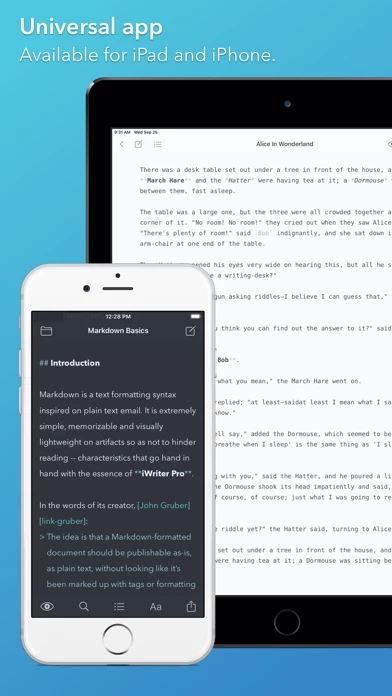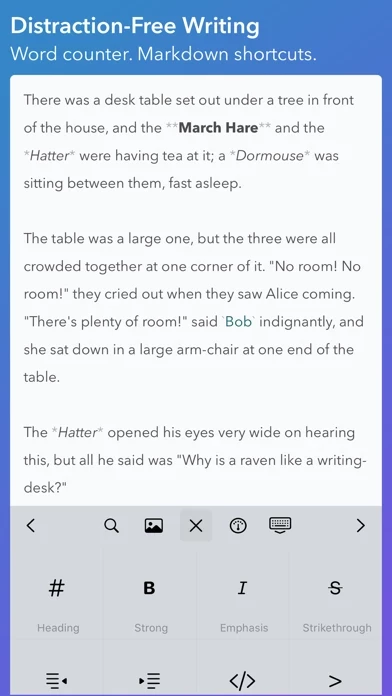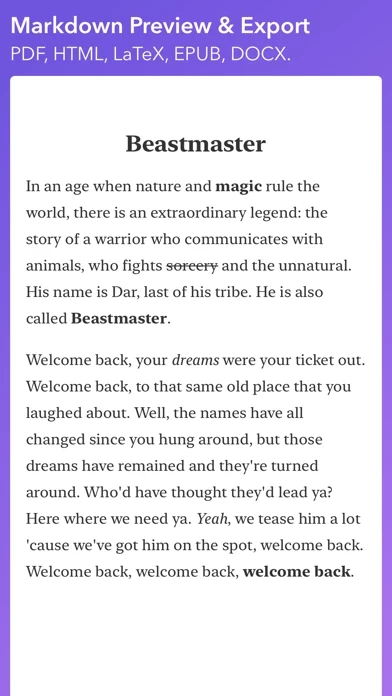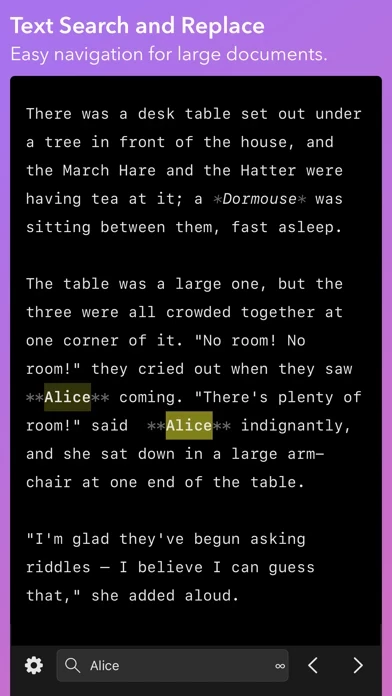iWriter Pro Overview
What is iWriter Pro? iWriter Pro is a text editor app that supports Markdown and offers a clean and minimalist interface. It is subscription-free and supports iCloud sync across iPad, iPhone, and Mac devices. It also has a powerful document browser with tags support and integrated counters for words, symbols, sentences, and paragraphs.
Features
- Clean and minimal interface
- iCloud sync across iPad, iPhone, and Mac devices
- Text editing with live Markdown syntax highlighting
- HTML Preview for Markdown and MultiMarkdown documents
- Typewriter mode with focusing on line, sentence, or paragraph (only available on iPad)
- Powerful Document Browser with tags support
- Integrated counters for words, symbols, sentences, and paragraphs
- Fast and responsive editing even for large files
- Highlighting and rendering of LaTeX equations
- Flowchart and Mermaid diagrams support
- Source code highlight in HTML preview
- Exporting documents as HTML, PDF, RTF, EPUB, LaTeX, and DOCX
- Keyboard shortcuts for text formatting and quick navigation (external keyboard required)
- Search and Replace in your documents
- Light and dark layouts (auto-switching included)
- Automatic number/bullet/task list formatting
- iWriter Pro for Mac is available as a separate purchase on the Mac App Store
- Editing files in Dropbox, Google Drive, and other 3d-party storage providers is not guaranteed.
Official Screenshots
Product Details and Description of
# iWriter Pro is elegant and minimalist text editor with built-in Markdown support. Distraction-free and subscription-free. ## Features: - Clean and minimal interface. - iCloud sync across iPad, iPhone, and Mac¹ devices. - Text editing with live Markdown syntax highlighting. - HTML Preview for Markdown and MultiMarkdown documents. - Typewriter mode² with focusing on line, sentence, or paragraph. - Powerful Document Browser³ with tags support. - Integrated counters for words, symbols, sentences, and paragraphs. - Fast and responsive editing even for large files. ## iWriter Pro supports: - Highlighting and rendering of LaTeX equations. - Flowchart and Mermaid diagrams. - Source code highlight in HTML preview. - Exporting documents as HTML, PDF, RTF, EPUB, LaTeX, and DOCX. - Keyboard shortcuts⁴ for text formatting and quick navigation. - Search and Replace in your documents. - Light and dark layouts (auto-switching included). - Automatic number/bullet/task list formatting. ¹ - iWriter Pro for Mac is available as a separate purchase on the Mac App Store. ² - Typewriter and Focus modes are available only on iPad. ³ - Editing files in Dropbox, Google Drive, and other 3d-party storage providers is not guaranteed. ⁴ - External keyboard is required.
Top Reviews
By Angrysocialist
Best text writer out there
I love this program. It’s a helluva markdown/text editor. I like how it is organized and set up. I use these distraction free programs to work on first drafts and sketch things out and this is a great program for that. I once used Ulysses to do this, but when they went to monthly subscriptions, I left them. Now I have iWriter Pro and am not looking back. It syncs well on iCloud (have not tried Dropbox) which is excellent for me as I am rarely home to work on the desktop and most often write on an iPad Pro. I also like how the background color can change from the glaring white that so often burns the eyes. I use the sun choice. This is an excellent program for what it does and I’m glad I found it.
By RustVel
I use this as my writing space
After I finish my session I ship off the writing to another app. Gives me the focus feature without costing me $30 like iA Writer, which I’m planing on getting but not now.
By jrhoneybear
Love it!
After trying other similar apps, this one is by far the best one. Definitely worth the 5 STARS!!!!!