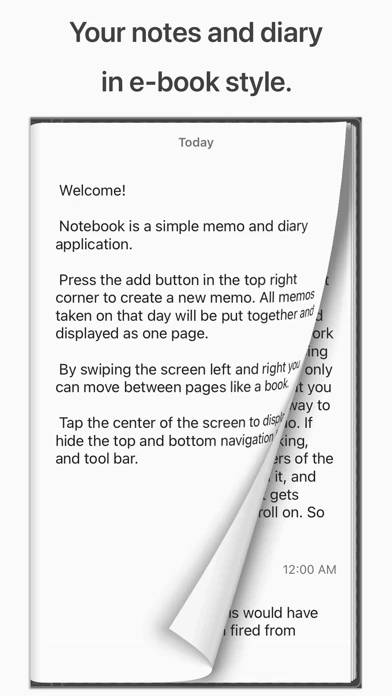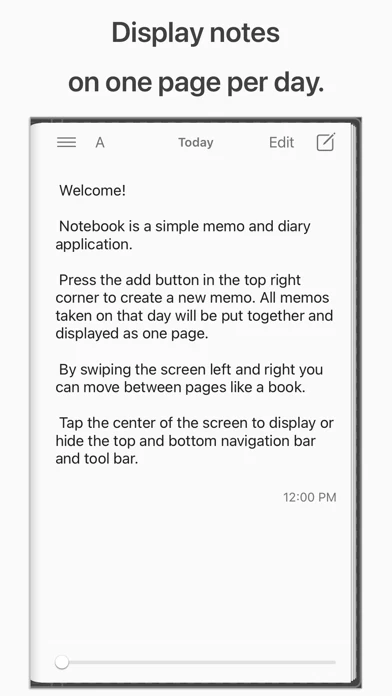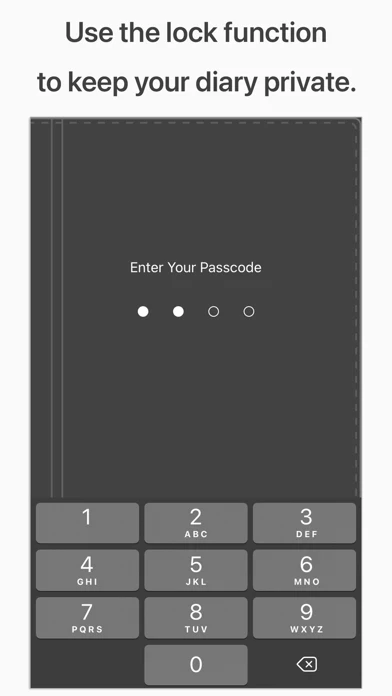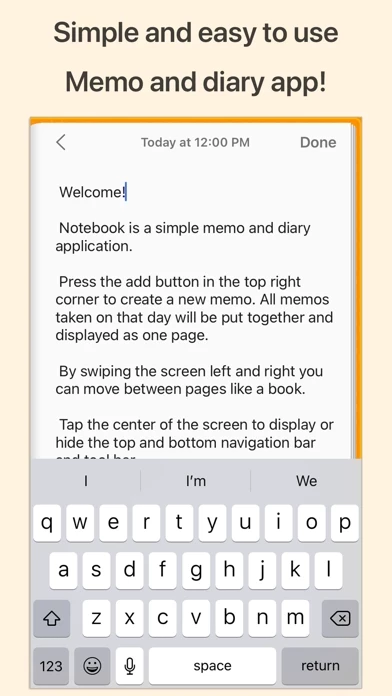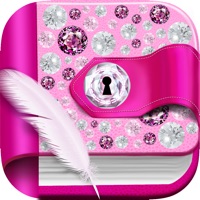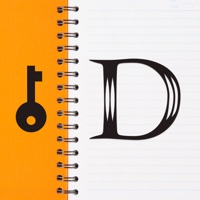Notebook Overview
What happened yesterday? What was going on a month ago? By selecting the date, you can write memos for tomorrow, and a week from now.
You'll want to write memos about even the smallest of things.
After you change your device, restoring the data from your iPhone will restore the data within the app as well.
Official Screenshots
Product Details and Description of
this app is a simple memo and diary application. "Book-like interface" When you turn the page, your memos appear just like a book. Reading over your memos becomes more interesting. Adjusting the font size and navigating between pages is easy. "Easy to use" Just pull out your iPhone, and write a memo. Simple to use, whenever, wherever. You'll want to write memos about even the smallest of things. "All the day's events on one page" Display all the notes that you took in a day on a single page. What happened yesterday? What was going on a month ago? By selecting the date, you can write memos for tomorrow, and a week from now. - Page turning effect - Font size specification - Yearly table of contents - Date specification - Passcode lock URL Schemes notebookfree: ※When you back up your iPhone, the data within the app will be backed up at the same time. After you change your device, restoring the data from your iPhone will restore the data within the app as well.
Top Reviews
By timothy the triangle
Super Secure!
This app is very secure. The password works and one other feature I noticed is that when you go to kill the app (by double clicking the home button) the app automatically goes to a blank screen so you can't see entries even from the control center. That's one thing I always worry about, if I go into an app will it show an old version of a last session while it initially loads up. This app has it handled. The app itself is just a simple journaling tool. One thing I would like to see is the ability to create a decoy page. This would be good in a situation where someone will not stop bothering you about opening the app and seeing all of your personal entries. However this isn't major and doesn't take away from the app. It may be because I have such an old phone but sometimes when I am typing on the app, the line I'm typing on goes wonky and my keyboard goes above it so that I can't see what I'm writing. To fix that you have to leave the current entry and go back. All in all it's a great app!
By lilahgirl1126
Pretty good! Password actually works!!!
I really like this app because you can add in dates and type in to it, pretty much do whatever you think of. Also my absolute favorite thing about this app is the password because it always works even if you don’t clear out the app. I have been looking for an app that the password actually works because what if I have something I don’t want people to know? A password. Most apps don’t actually work with the password. This one does. So if you are reading these and wondering if you should get the app, the answer is yes you should. I rate five stars because of the password.
By Jillypooh
Easy to use
I'm taking care of a loved one and needed somewhere to keep track of info from dr appointments and such without clogging up Notes which I use for personal stuff. I tried another note taking app but got so frustrated because it wants to sort notes by their title but doesn't put them in correct numerical order if I date them. So I decided to try a journal and this is perfect! I was able to go in and create entries and backdate them and they're all in chronological order. I like being able to swipe through the pages when I'm looking for a specific entry!