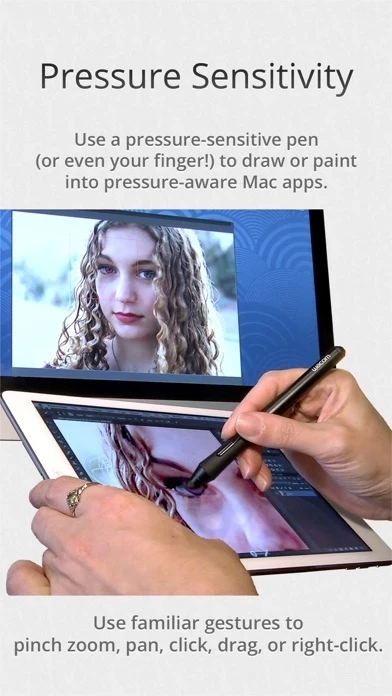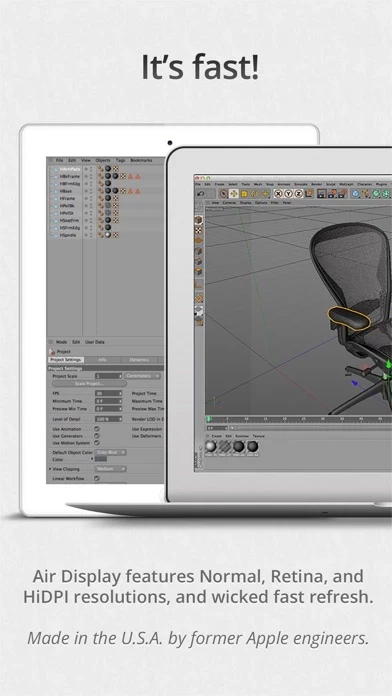Air Display Reviews
Published by Avatron LLC on 2020-07-18🏷️ About: Air Display turns your iOS screen into a wireless (or wired) display for your Mac. “Whether you’re a MacBook owner with an occasionally need to expand the desktop while on the road or a Mac Pro user who can never have enough screens, Air Display 3 is a cost-effective way to add up to four displays using devices you already own.