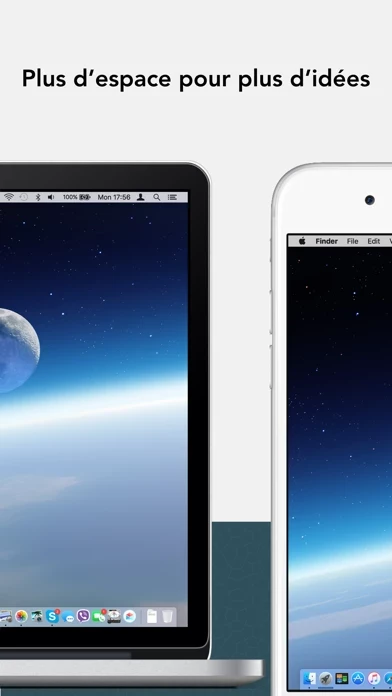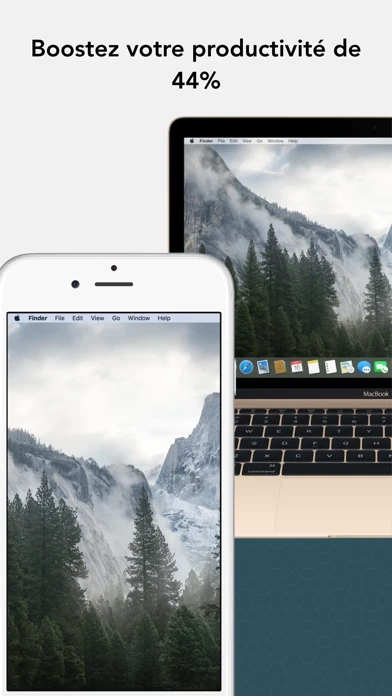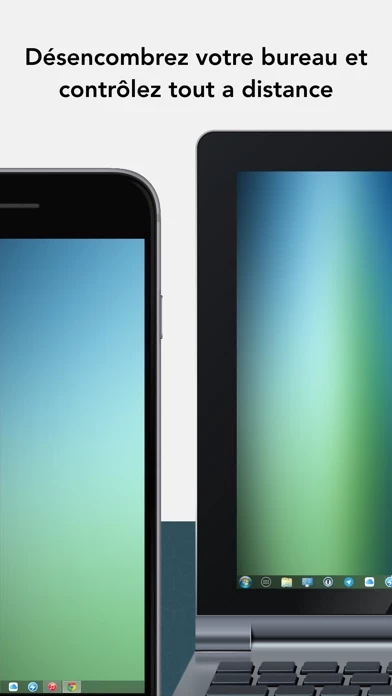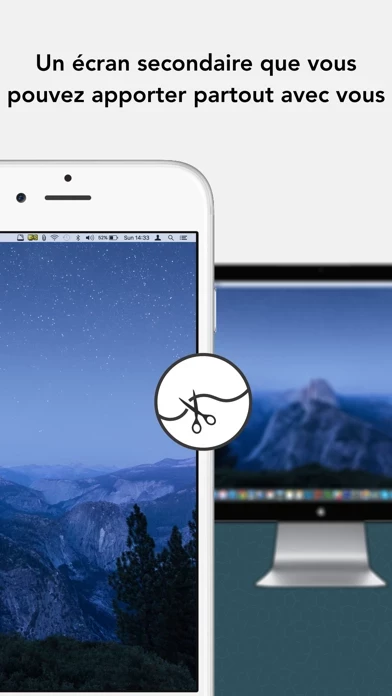- Works with both Mac and Windows computers.
- Lets users interact with their additional display: move objects, draw, control playback.
- Pan and zoom desktop right on iOS device.
- Easily switch between portrait and landscape screen orientations.
- Normal and double resolution modes for Retina displays.
- Customize display settings for each device used as a secondary display.
- Works with Excel, Word, Power Point, and other apps with all desktop features available on iPad or iPhone.
- On macOS, users can choose between regular secondary display mode or mirror image from the main display on iPad/iPhone.
- On Windows, iDisplay can be used as a regular secondary display.
- Compatible with Macs with Intel CPUs running on Mac OS X 10.9 and later, and Windows XP (32-bit only), Windows Vista (32- and 64-bit), Windows 7 (32- and 64-bit), Windows 8, and Windows 10.
- Network connectivity requires the computer and iOS device to be connected by cable or to the same Wi-Fi network.