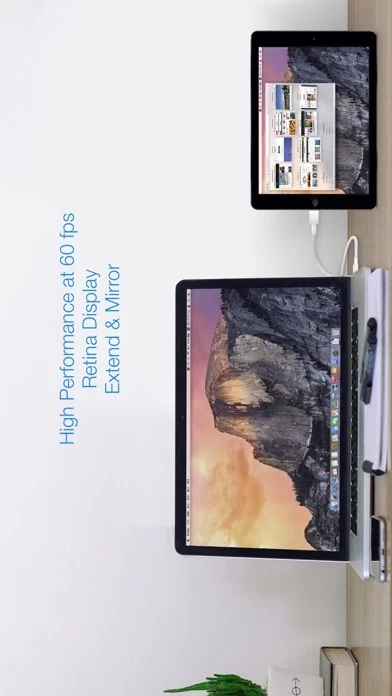Splashtop Wired XDisplay Reviews
Published by Splashtop Inc. on 2017-01-09🏷️ About: Splashtop Wired XDisplay is an app that allows users to use their iPhone as an extra monitor to their MAC or PC. It is developed by the creator of Splashtop Remote Desktop, a popular iOS business app developer with over 20 million users. The app offers high performance, auto-orientation, and the ability to choose the position of the extended display relative to the computer. It also provides a secure wired connection.