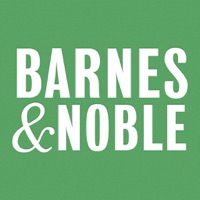Comic Book Viewer Status
Last Updated on 2024-10-22 by Sebastian Boettcher
I have a problem with Comic Book Viewer
Are you having issues? Select the issue you are having below and provide feedback to Comic Book Viewer.
⚠️ Most reported problems ⚠️
Login
50.0%
Not working
50.0%
Problems reported in the last 24 hours
Summary of Comic Book Viewer Problems 🔥
- Needs global zoom settings for portrait and landscape modes
- Resets manual punch and pull zoom with each page turn
- Needs to offer zoom setting to fill screen horizontally in landscape
- No option to choose orientation for manga
- No option to automatically choose and lock orientation and a “fit to screen” zoom level
- No option to edit metadata of a comic in the app
- No folder on the files app for adding files to the app
- Missing persistent zoom between page changes
- No option to change reading direction to right to left/top to bottom for manga.
Have a Problem with Comic Book Viewer? Report Issue
Common Comic Book Viewer Problems & Solutions. Troubleshooting Guide
Contact Support
‼️ Outages Happening Right Now
-
Started 19 minutes ago
-
Started 27 minutes ago
-
Started 28 minutes ago
-
Started 31 minutes ago
-
Started 33 minutes ago
-
Started 35 minutes ago
-
Started 50 minutes ago