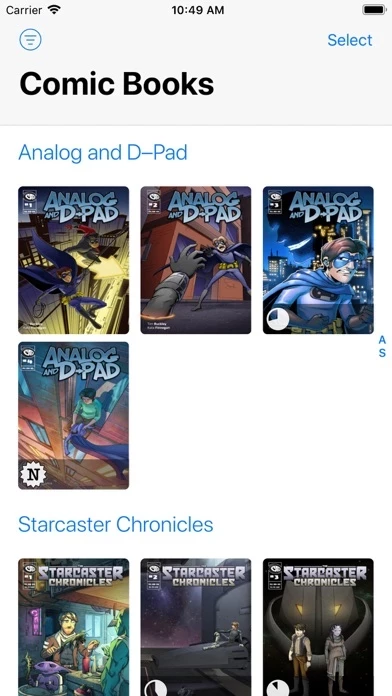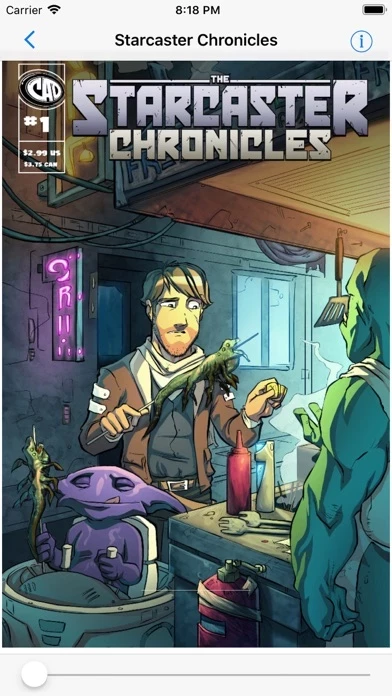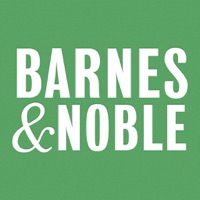Have been looking for an alternative to the classic “Bookman Pro” which did *exactly* what I needed and nothing more. There are three important features that this one lacks. The thing is, Comics aren’t the only thing I want to read, I store books and manuals, and good luck finding them in ComicBookViewer out of some 1000 document images of the first page, many of which don’t have pictorial front covers. So the first lack is a list by document name. Second thing is organization- there’s more than one way to achieve this, Bookman had multiple bookshelves, so I could have one designed to select by pictorial front cover, and another shelf where I could pick from a list of document titles sorted alphabetically. And lastly, Bookman had an integrated browser you could use to download PDF files directly from the web. Or if not that, if at least there was an online import of some kind where I could use Safari to find a document and download it via some import ability directly into ComicBookViewer. Maybe it has all these features and I just can’t find them, the reader part of this program is fine, but selection, organization, and web integration seems weak.