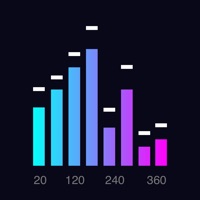MOTIV Audio Status
Are you having issues? Select the issue you are having below and provide feedback to MOTIV Audio.
Problems reported in the last 24 hours
📋 10 Reported Issues:
ShurePlus MOTIVE hangs every single time! I'm using a Windows 10 PC. It just says, "Loading ..."
ShurePlus Motiv stuck on loading
Motiv Audio is crashing on ios 16.4 (((
The audio is so low you can barely hear it. I’ve tried turning everything up and having the microphone close. Never had this problem before.
I’m getting the “built in” message on my screen in the MOTIV Audio app. How do I select the external microphone? Thank you
My Motiv app recognizes my shure mv88+ but in the app itself I can´t access the microfone settings, it shows as if I didn´t have the mic connected
My Motiv app keeps crashing at about the 3 minute mark on recordings. Rendering the mix useless.
The App abruptly stops, no warning. Happening since a week. Happening both on IPad and IPhone. Losing all me work constantly. Please help
After 15 minutes of recording the app crashes with no warning and I lose my work. This did not happen prior the the most recent update
(1) when i open the app it's stuck on the loading screen. before this, i was able to start it okay, it just took a while, but now it sits there for hours. i have not been able to access if for 2 days now. (2) and even when i could, updating the firmware would also always be stuck on transferring to device
Have a Problem with MOTIV Audio? Report Issue
Common MOTIV Audio Problems & Solutions. Troubleshooting Guide
Contact Support
Verified email ✔✔
E-Mail: motiv@shure.com
Website: 🌍 Visit ShurePlus MOTIV Website
Privacy Policy: http://www.shure.com/americas/legal/mobile-privacy-policy
Developer: Shure Incorporated
‼️ Outages Happening Right Now
-
May 20, 2025, 01:07 PM
a user from Houston, United States reported problems with MOTIV Audio : Account
-
Started 4 minutes ago
-
Started 5 minutes ago
-
Started 28 minutes ago
-
Started 29 minutes ago
-
Started 39 minutes ago
-
Started 56 minutes ago
-
Started 1 hour ago