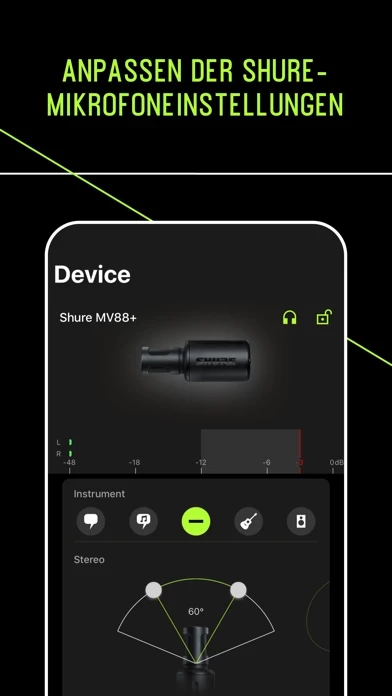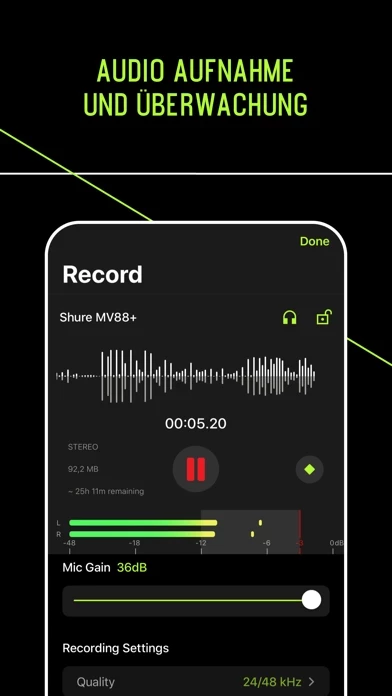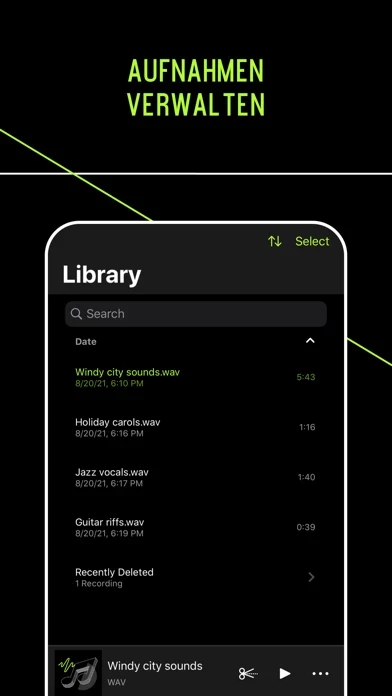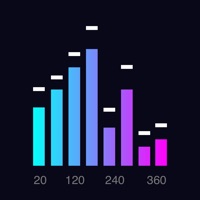MOTIV Audio Reviews
Published by Shure on 2025-03-11🏷️ About: Use the ShurePlus™ MOTIV app for high-quality digital recording and editing with MOTIV microphones or as a standalone tool. Features: • Record high-quality uncompressed WAV audio using built-in mic • Edit recordings using trim or split options that include adjustable fade curves and markers • High-resolution metering • Save to compressed formats (ALAC, AAC 96, 128, 256) • Share files via email, text, iTunes, Air.