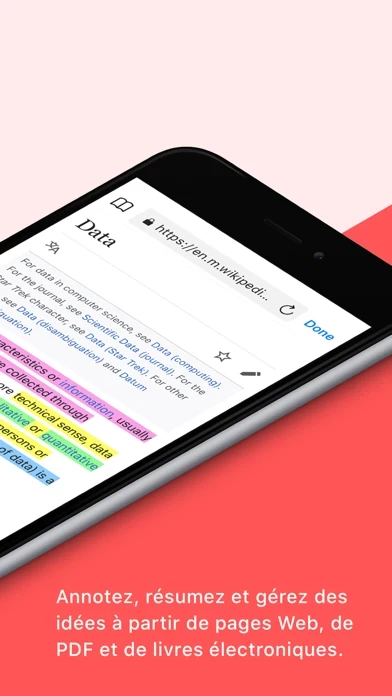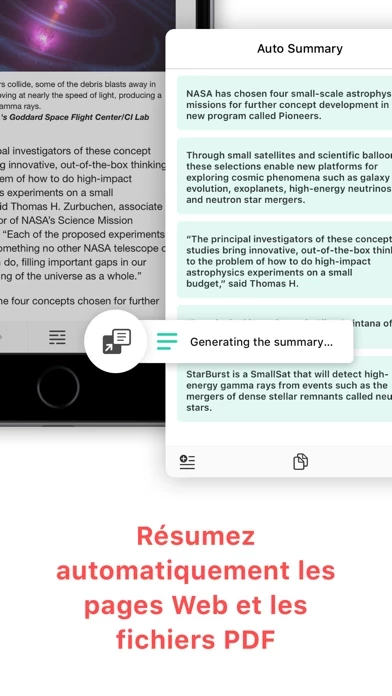- Auto-summary: extracts information that matters and processes heavyweight content in a summary view
- Web highlighter: highlights text and excerpts on web pages through built-in or Safari browser, syncs highlights through devices and web, and allows users to explore highlights from the markup community or share their own
- Document viewer and annotator: supports all mainstream formats, including PDF and ePub books, allows users to add highlights, freehand writings, sticky notes, text boxes, arrows, shapes, customize PDF stamps, sign documents and fill forms, display a summary of bookmark, outline, thumbnail and annotation, read out text content with natural sounding voices, insert links, images, audio clips and capture screens, and merge and split pages, watermarks, flattened PDFs and more
- Markup explore with AI integration: analyzes highlighted stories with Markup's brilliant algorithm, automatically sorts web pages users have highlighted into different categories, and recommends relevant stories users might be interested in
- Instant team collaboration: allows users to share files, pictures, articles, videos, and URLs with their team via Shared Folder, directly share highlighted Web Markups and annotations to their team, onboard team members via Teams Clipboards, and invite and manage team members in Team Panel which also tracks team’s activity
- File transfer and backup: allows users to get files from Dropbox, Google Drive, iCloud Drive, Photo gallery and local files, copy files via WiFi, iTunes USB, and Open-in feature
- KDAN cloud services: allows users to resume unfinished uploading, view PDFs online by sending file links, and send download links from the web with password protection
- Premium features available with Markup Pro or Creativity 365 subscription
- Markup Pro subscription: $5.99/month, $12.99/3 months, or $39.99/year
- Creativity 365 subscription: $9.99/month, $19.99/3 months, or $59.99/year
- Free trial available for Creativity 365 subscription
- Subscriptions will be charged through users' iTunes account at the confirmation of purchase
- Users can manage their subscriptions in their iTunes Account Settings after purchase
- No cancellation of the current subscription is allowed during an active subscription period
- Terms of service and privacy policy are available on the app's website.