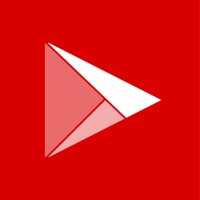Delta Community Credit Union Status
Last Updated on 2025-03-19 by Justuseapp Staff
I have a problem with Delta Community Credit Union
Are you having issues? Select the issue you are having below and provide feedback to Delta Community Credit Union.
⚠️ Most reported problems ⚠️
Not working
100.0%
Problems reported in the last 24 hours
Summary of Delta Community Credit Union Problems 🔥
- Terrible user interface on the transactions screen
- Text is too bold and hard to read
- Money taken out of account but pending payment
- App has a problem identifying the endorsement on the back of the check
- Quick to take deposits but slow to use money
- Employees are idiots
Have a Problem with Delta Community Credit Union? Report Issue
Common Delta Community Credit Union Problems & Solutions. Troubleshooting Guide
Table of Contents:
Contact Support
Verified email ✔✔
E-Mail: remotedelivery@deltacommunitycu.com
Website: 🌍 Visit Delta Community Credit Union Website
Privacy Policy: https://www.deltacommunitycu.com/us/en/home/forms/privacy-policy.html
Developer: DELTA COMMUNITY CREDIT UNION
‼️ Outages Happening Right Now
-
Started 5 minutes ago
-
Started 11 minutes ago
-
Started 25 minutes ago
-
Started 27 minutes ago
-
Started 41 minutes ago
-
Started 46 minutes ago
-
Started 46 minutes ago