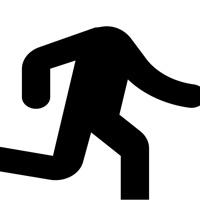ProShot Status
Are you having issues? Select the issue you are having below and provide feedback to ProShot.
Problems reported in the last 24 hours
Summary of ProShot Problems 🔥
- App has become useless
- Rare bug causes app to crash when user takes a photo
- Cannot find any way to contact developer for support
- UI is difficult to use on the fly
- Updates seem to fix one thing while breaking another
📋 4 Reported Issues:
Hi, The Slow motion video function doesn't seem to work on my Samsung S22 Ultra. Is this a known issue? Slowmo work on the standard Samsung camera. Thanks John
App worked great on my Samsung Note 20. Will not focus on Pixel 7 Pro.
Just purchased the Proshot app for Windows 10. When I click on the settings for timer, it crashed every time.
i have a full charge on the battery,when i try to turn on my proshot button on the top it extended the lens and retract back to the original position. I believe the button on top of the camera did not reset to operating position but stuck, even if i tried to turn it back on. no picture on the screen. please help. I have this camera less than 6 months.
Have a Problem with ProShot? Report Issue
Common ProShot Problems & Solutions. Troubleshooting Guide
Table of Contents:
Contact Support
Verified email ✔✔
E-Mail: support@riseupgames.com
Website: 🌍 Visit ProShot Website
Privacy Policy: http://www.riseupgames.com/proshot/privacy/
Developer: Rise Up Games
‼️ Outages Happening Right Now
-
Started 5 minutes ago
-
Started 6 minutes ago
-
Started 11 minutes ago
-
Started 12 minutes ago
-
Started 22 minutes ago
-
Started 25 minutes ago
-
Started 30 minutes ago