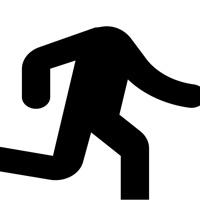Contact ProShot Support
Company Name: Rise Up Games
About: Jackpot Rising is a patented tournament + esports platform that brings gaming to the new age.
Headquarters: Dallas, Texas, United States.
ProShot Customer Service 💢
The following contact options are available: Pricing Information, Support, General Help, and Press Information/New Coverage (to guage reputation). Discover which options are the fastest to get your customer service issues resolved.
NOTE: If the links below doesn't work for you, Please go directly to the Homepage of Rise Up Games
Verified email ✔✔
E-Mail: support@riseupgames.com
Website: 🌍 Visit ProShot Website
Privacy Policy: http://www.riseupgames.com/proshot/privacy/
Developer: Rise Up Games
More Matches
Get Pricing Info for Jackpot RisingContact Jackpot Rising! Or Contact Support
Need help using Jackpot Rising? Try their Help Center now!
Jackpot Rising in the News!
Social Support and Contacts
Jackpot Rising on Facebook!
Jackpot Rising on Twitter!
Jackpot Rising on LinkedIn!
4 Most reported problems 😔💔
Recently installed Proshot on a Pixel 9pro. I've unlocked the 50 MP resolution but in Proshot it shows as 12.5 mp. Am l missing a trick here?
Crashing App Causing Disappointment
by Jess_Ulrich_
This app was one I downloaded a few years ago (and pretty sure I paid for this app at that time) and I loved having the ability to adjust shutter speed and the chance to zoom in more on my photography subjects. Sadly, this app has become useless. Developers claim to have recently fixed a “rare bug” that causes the app to crash when the user takes a photo. I continue to experience this “rare” crash even after the update supposedly “fixed” the problem. I visited the website and cannot find any way to contact the developer for support with this issue. Hopefully they read these reviews and take action accordingly? Crossing my fingers they do...
What happened? Abends in iPhone 6.
by Jay Es El
Worked just fine in previous version.
Now I’m just confused. I am not sure the UI is working as intended and seems more difficult to use on the fly. Maybe my fingers are just too fat. :-)
Updates seem to fix one thing while breaking another. It is also not lost on me that developers are endeavoring to resolve issues with frequent updates.
I am wondering whether my iPhone 6 with iOS 12.1 beta 3 has the horse power to run the app properly. I do notice that some patients is required when open camera. I also experience app “freezes” and “abends” (abnormal endings).
If I could roll back to previous version (5⭐️), I would.
My opinion is the new version is just “not ready for prime time”. Support has not been easy for me to find and understand. Support seems More about functionality, than troubleshooting.
I miss it working. Just sayin’. And can’t find support/response. Stopping me from upgrading to paid version.
Things have gone downhill
by EdgcumbePhoto
I used to trust this as my default camera app. However, now, when I used in on my Xs, it is very unreliable. If I take multiple images in short succession, the earlier ones don’t get saved. I find I only have one or two shots for what was going to be a pano to stitch in Lightroom. It also is not happen when switching from portrait to landscape with me often having to close the app by swiping from the side of the screen rather than the bottom. One thing it has never done is capture raw with the zoom lens but I assume there is a reason for that. It only allows jpegs for that. I hope the bugs can be worked out because this used to be something I relied on and I would like to go back to it.
Have a Problem with ProShot? Report Issue
Why should I report an Issue with ProShot?
- Pulling issues faced by users like you is a good way to draw attention of ProShot to your problem using the strength of crowds. We have over 1,000,000 users and companies will listen to us.
- We have developed a system that will try to get in touch with a company once an issue is reported and with lots of issues reported, companies will definitely listen.
- Importantly, customers can learn from other customers in case the issue is a common problem that has been solved before.
- If you are a ProShot customer and are running into a problem, Justuseapp might not be the fastest and most effective way for you to solve the problem but at least you can warn others off using ProShot.