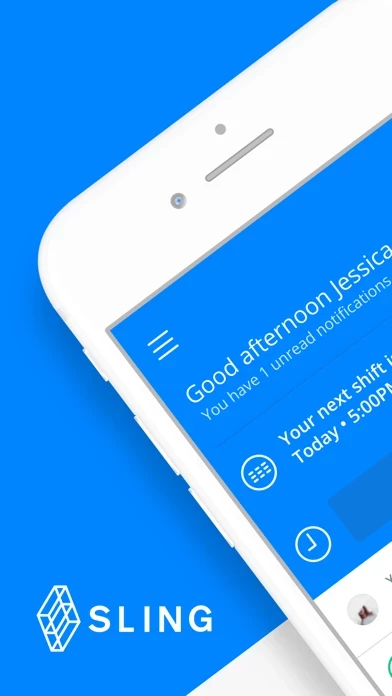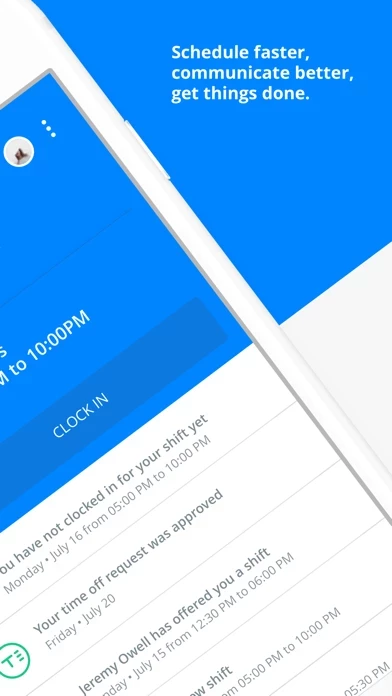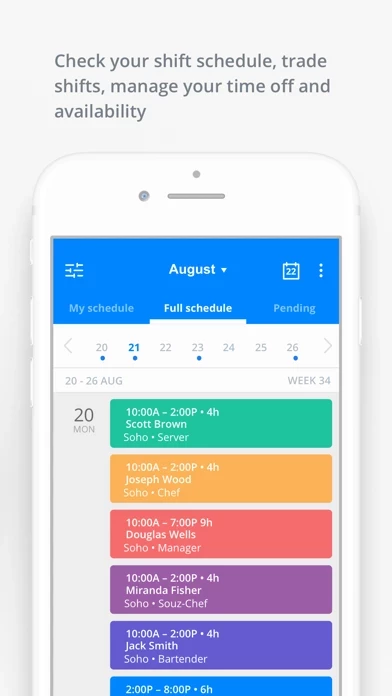- Schedule faster and smarter
- Control labor costs
- Communicate efficiently from a single platform
- Simplify time tracking
- Make payroll processing easier
- Drive operational compliance
- Enhance employee engagement
- Build accurate schedules in minutes
- Manage time off, availability, and shift trade requests
- See up-to-date employee availability and time-off requests
- Avoid overlapping shifts and double-bookings
- Let employees sign up for shifts on a first-come, first-served basis
- Use shift alarms to remind employees of their upcoming shifts
- Set wages per employee or position and see how much each shift will cost
- Schedule employees across multiple locations on one account
- Use GPS or IP settings to designate where you want employees to clock in
- Integrate Sling with platforms you already use
- Access the schedule anywhere, anytime
- Turn any device into a mobile time clock
- Chat with coworkers in real-time
- Set shift reminders
- Find replacements faster
- Set unavailability or request off to make time for other things
- Prevent forgotten clock-outs