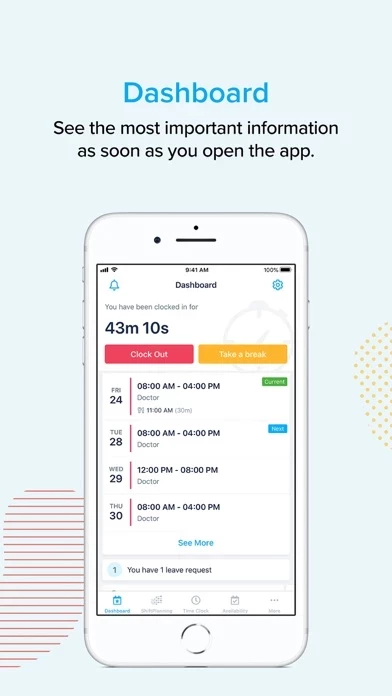- Create, edit and publish work shifts and schedules
- View and manage work schedules from anywhere
- Manage staff requests for time off
- Track staff time and attendance
- View and confirm staff clock locations
- See which employees are on vacation/running late/currently working
- Sync your work schedule with the local calendar
- Message employees individually or create group chats
- View staff contact information
- View work schedules from anywhere
- Request to trade, release or drop their shifts
- Request to work open shifts
- Submit Availability preferences to management
- Clock in and out of work shifts
- Clock in and out of breaks
- Submit requests for time off
- View personal timesheets
- Sync work schedule with the local calendar
- Message employees individually or create group chats
- View coworker contact information
- Complete assigned training topics
- Complimentary mobile application for paying customers or those in a 30-day free trial
- 24/7 customer support
- Customizable permissions for each staff member based on company admins' settings.