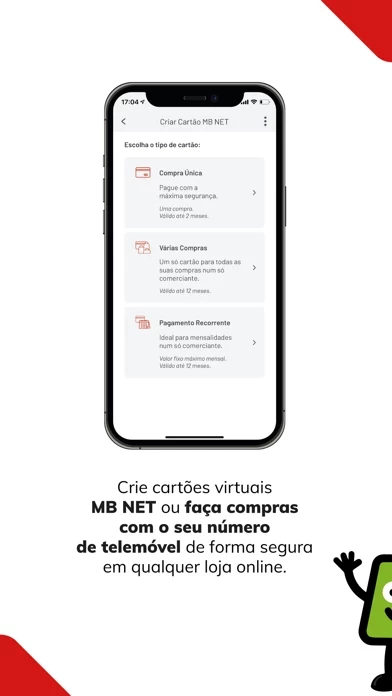- Mobile payments: Users can make in-store purchases by selecting the "Pagar com MB WAY" button and choosing to pay with a QR code or PIN authentication. Online purchases can also be made by selecting the MB WAY payment method and confirming the in-app payment notification.
- MB NET virtual cards: Users can create virtual cards to use for online purchases, without having to share their actual card information.
- Withdraw money: Users can withdraw money from ATMs by generating a code in the app and entering it at the ATM. They can also generate a code for someone else to make a withdrawal.
- Send and receive money: Users can send money to contacts by selecting the "Enviar Dinheiro" button and entering the amount and PIN authentication. They can also request money from contacts by selecting the "Pedir Dinheiro" button.
- Split bills: Users can split bills with contacts by selecting the "Dividir Conta" button and choosing the contacts to split the amount with.
- CHALLENGE: Users can win prizes for every purchase made with MB WAY by earning vouchers. They can also share their CHALLENGE code with friends to earn more vouchers.